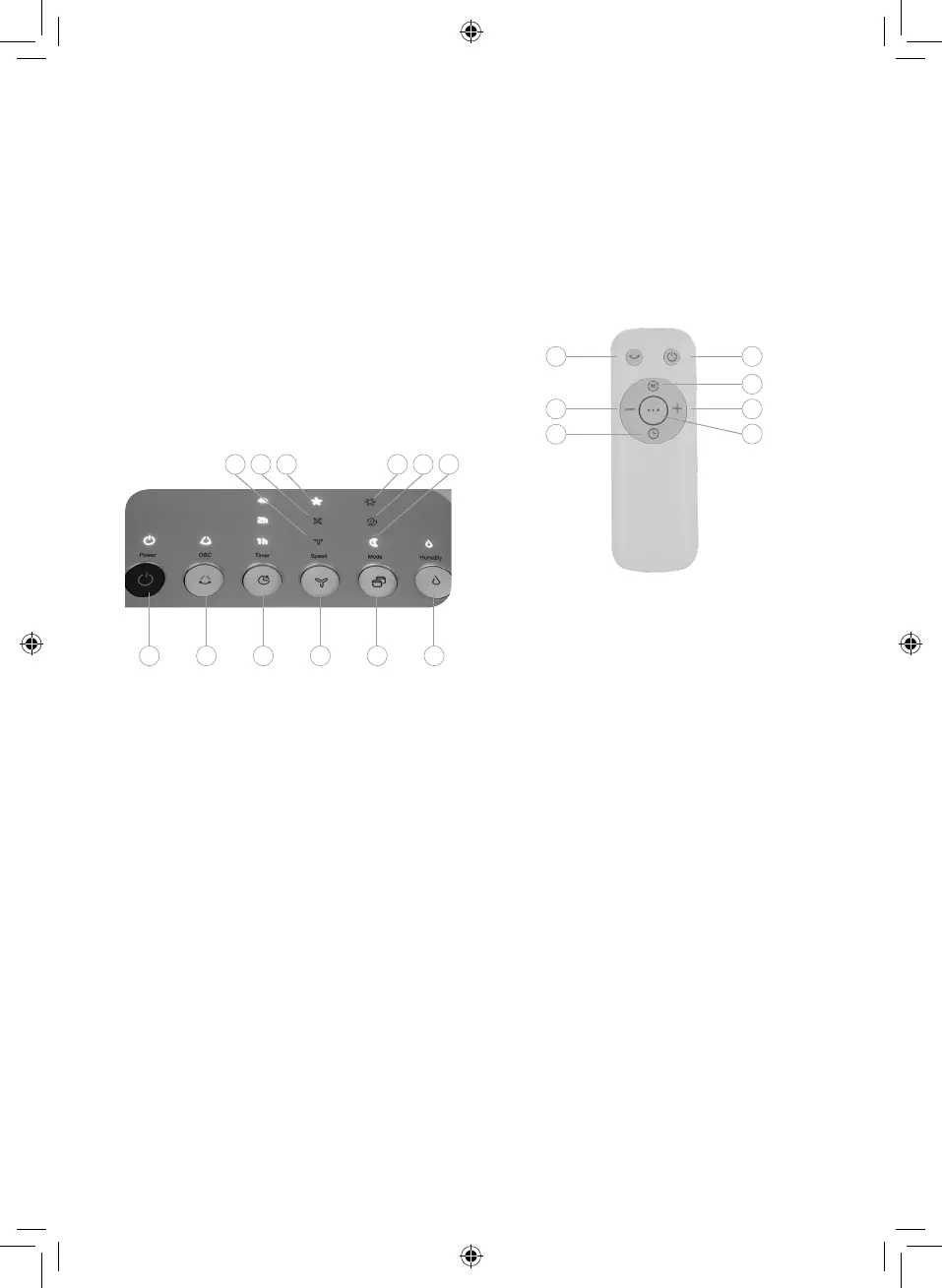8
Customer support team: +44 (0) 333 220 6054
Control Panel Layout:
1. Power On/Off Button
2. Oscillation Button
3. Timer Button
4. Speed Button
5. Mode Button
6. Humidifier Button
7. Low Speed Indicator
8. Medium Speed Indicator
9. High Speed Indicator
10. Normal Mode Indicator
11. Natural Mode Indicator
12. Night Mode Indicator
Remote Control Layout:
1. Oscillation button
2. Power On/Off button
3. Speed/timer - button
4. Mode button
5. Timer button
6. Speed/timer + button
7. Humidifying button
1
3
5
2
6
7
4
Installing The Wheels:
To install the wheels, simply insert them into
the corresponding slots at the base of the
appliance, then push down firmly until they are
securely locked into place.
To remove the wheels at any time, pull on
them firmly to detach them from the body of
the appliance.
Using your appliance:
Turning Your Air Cooler On/Off:
To turn your air cooler on or off, press the On/
Off button on the unit’s control panel or the
remote control. Press this button once to turn
the air cooler on, and again to turn the unit off.
NOTE: The unit will automatically start
running whenever it is turned on, using the
latest settings as a default.
Installing The Batteries:
To install the batteries, first detach the battery
cover from the remote. To do this, place a
thumb on the grooved area at the top of the
battery cover and push it gently down, while
simultaneously pulling the compartment away
from the body of the remote.
Insert 2 x AAA batteries into the battery
compartment, taking care to ensure the
polarities are correct.
Once the batteries are in place, slide the
battery cover back into the remote. It will
automatically click into place and secure the
battery inside.
Regulating The Air Flow:
You can regulate the unit’s air flow by manually
opening or closing the front grill vents.
To open these vents, grip the underside of one
of them and push them gently upwards until
they are in a horizontal position and the inner
grille of the unit is visible.
1 2 3 4 5 6
129 118 107
