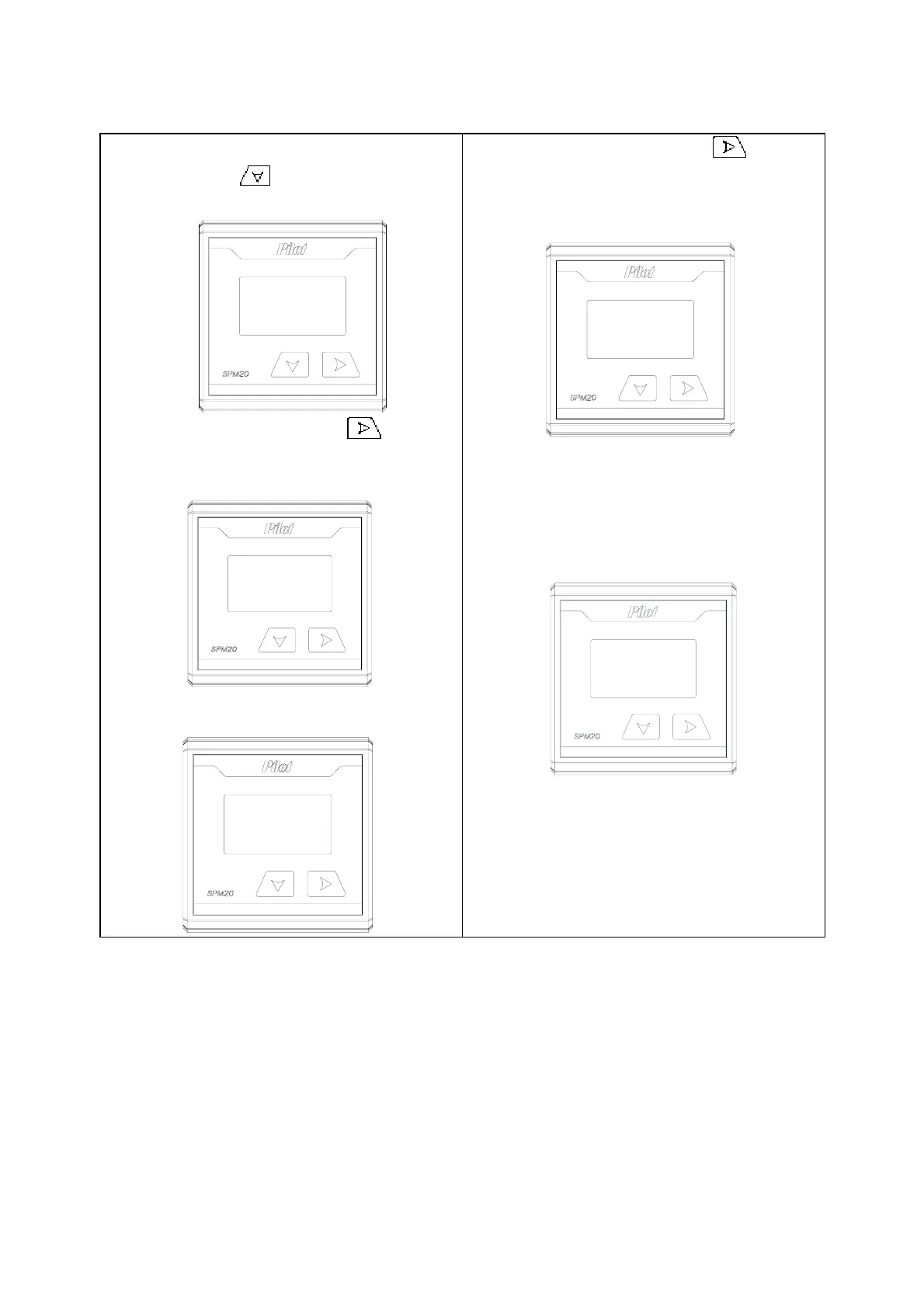2. Alarm: Press to enter into alarm
interface, as follow:
voltage
current
module
return
○
4 Module fault alarm: press to enter
into ” module” alarm page as follows:
module 1 in alarm of missing.
alarm
Ia - 1
lost
5. No alarm interface as follows:
NO- alarm
○
3 Over current alarm: press to
enter into ”current”alarm page as
follows: the circuit 1, A phase current in
alarm surpass the upper limit.
alarm
circuit 1
Ia - upper
3. Meter info check: this page shows the
wire connection mode, the
communication port, and the
configured module quantity and
meter version, without password.
SPM20-3P4W
com 1 9600
module 12
version 100
