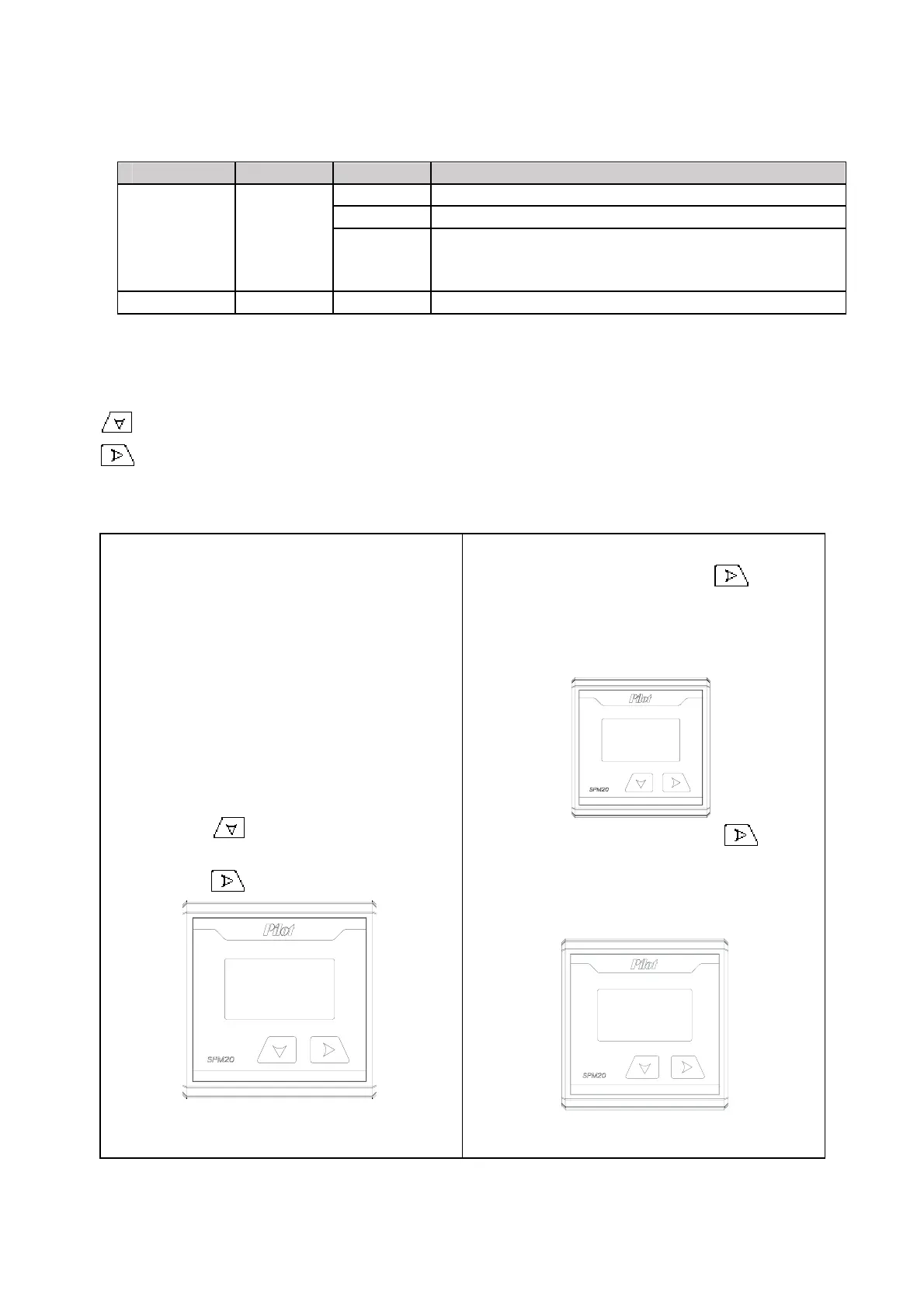4.2 Status query
Indicator Color Display Indication info
Status Green No light Normal operation
Light Module on adding
Flicker Communicate to the controller, or flicker when
the module energy page shown on this
controller display.
Pulse Red Flicker Energy pulse indication, pulse constant 1000
4.3 Key
Remark:The same key has different function on different interface.
ALT in the same level menu
Return / enter
4.4DisplayInterface
Datadisplay
energy:energy query
alarm:alarm query
info:meter info query
1. energy query:Press any key on
main page to enter into energy
query page, and to show active
energy of every monitoring module
page by page; to show the total
active energy of every 3P3W in
3P3W connection mode.
Press
to check the energy data
of every circuit one by one, and
press
to return to home page.
1-A
0.0
kWh
○
1 Over voltage alarm: press to
enter into ”voltage” alarm page as
follows,B phase in alarm by its
overvoltage.
alarm
Ub-upper
○
2 Under voltage alarm: press to
enter into “voltage”alarm page as
follows,A phase in alarm below lower
limitation.
alarm
Ua-lower
