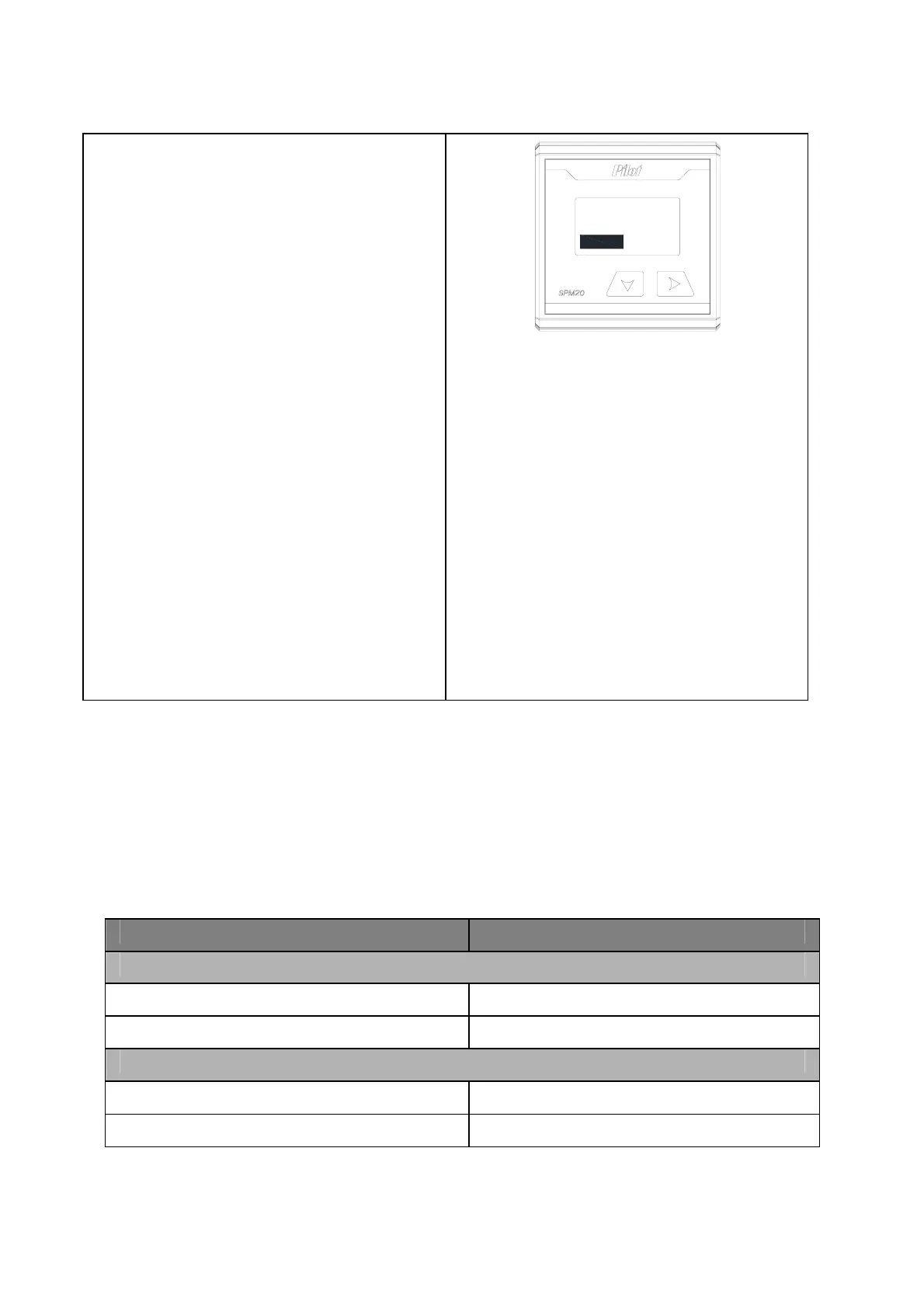Chapter 5 Measurement
5.1 Real time basic electric parameter
Real time reading Measurement range
Current
CTC solid core threading install 0 ~ 63A
CTO split core buckle install 0~ 50A
oltage
Wire – wire 0 ~ 460V
Wire – neutral wire 0 ~ 265V
Attentions
1、when adding CT module, it must
press the button of the module
need to be added firstly, only after
the left red light on, it could
press“confirm”.
2、Long press the module button more
than 10s, to recover the module
address to the default 1.
3、Invalid by adding the repeat address
4、it can distinguish the monitoring
module address by checking the
energy data. example: when check
1-A energy data,then the left red lamp
light on of the 1-A module .
5、when the set data invalid, the setting
is void, so recover the original
data;
6、for other customized function, no
explanation in this manual!
add
1 - A
confirm return
By the same way,other data
modification is by the same procedure
