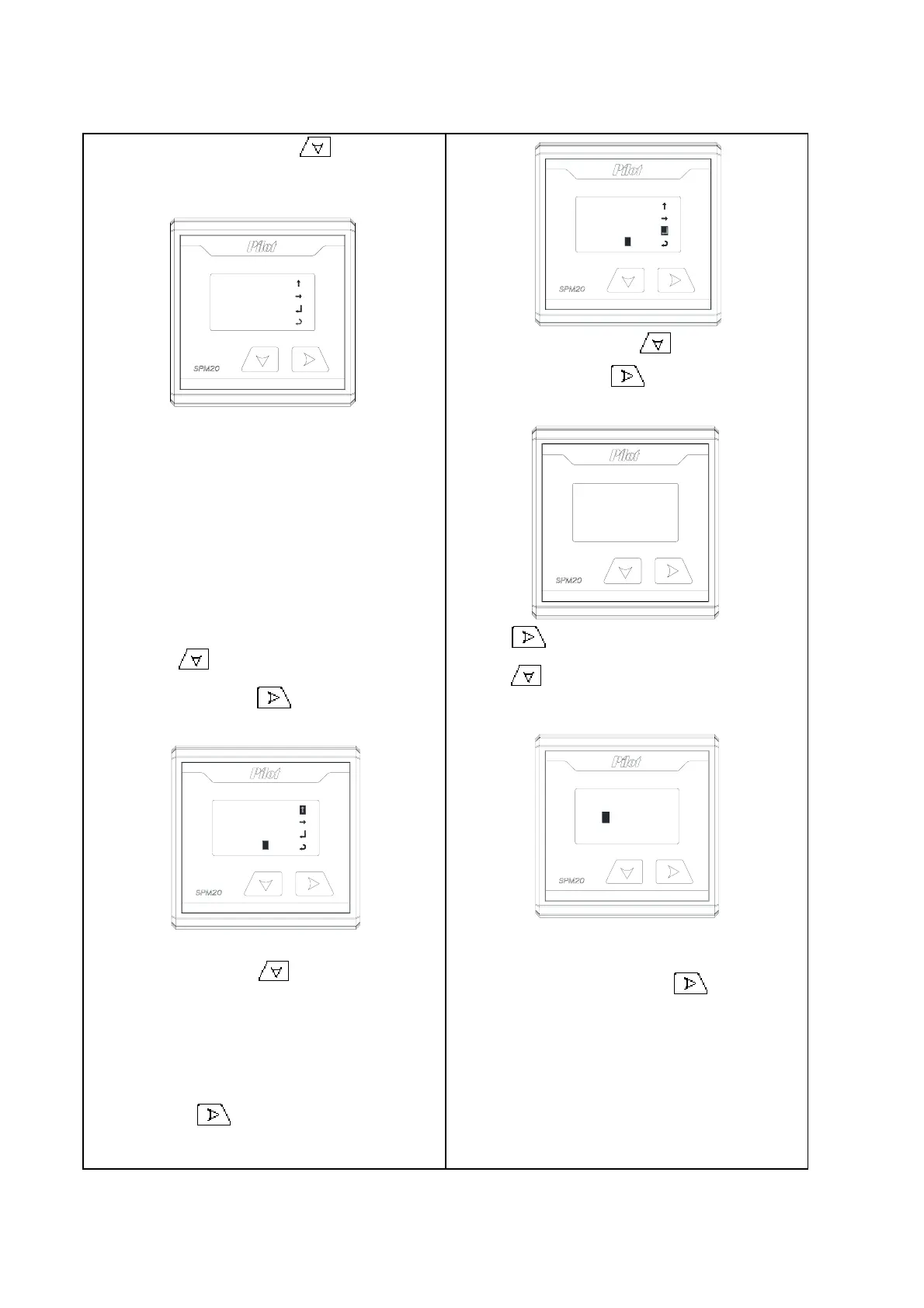3. password:press to be in
password interface.
As follows:
pass
0000
Operation: typical example
Suppose the meter rate current input
5A,in 3P3W mode,no any CT module
connection on site, and the
communication address 100,initial
password is 1,now to add 1-A CT
module as follows:
1、press
to be in “set” interface,
continue to press
to pop up the
“password” page.
pass
0000
2. the present password unit digit
flicker, press
to change the
units digit as 1. And no change
for the decade as it is 0,(initial
password is 01). The change
accomplish as follows,
press
to confirm.
pass
0001
Password OK, press to select
module, press
to enter into the
module interface
add
remove
empty
return
Press
to enter into “add” interface,
press
to change the module
address as follows:
add
1 - A
confirm return
Press the button of the adding module,
when the red light on,
select“confirm”and press
,then the
red light off, means adding 1-A OK as
follows:
