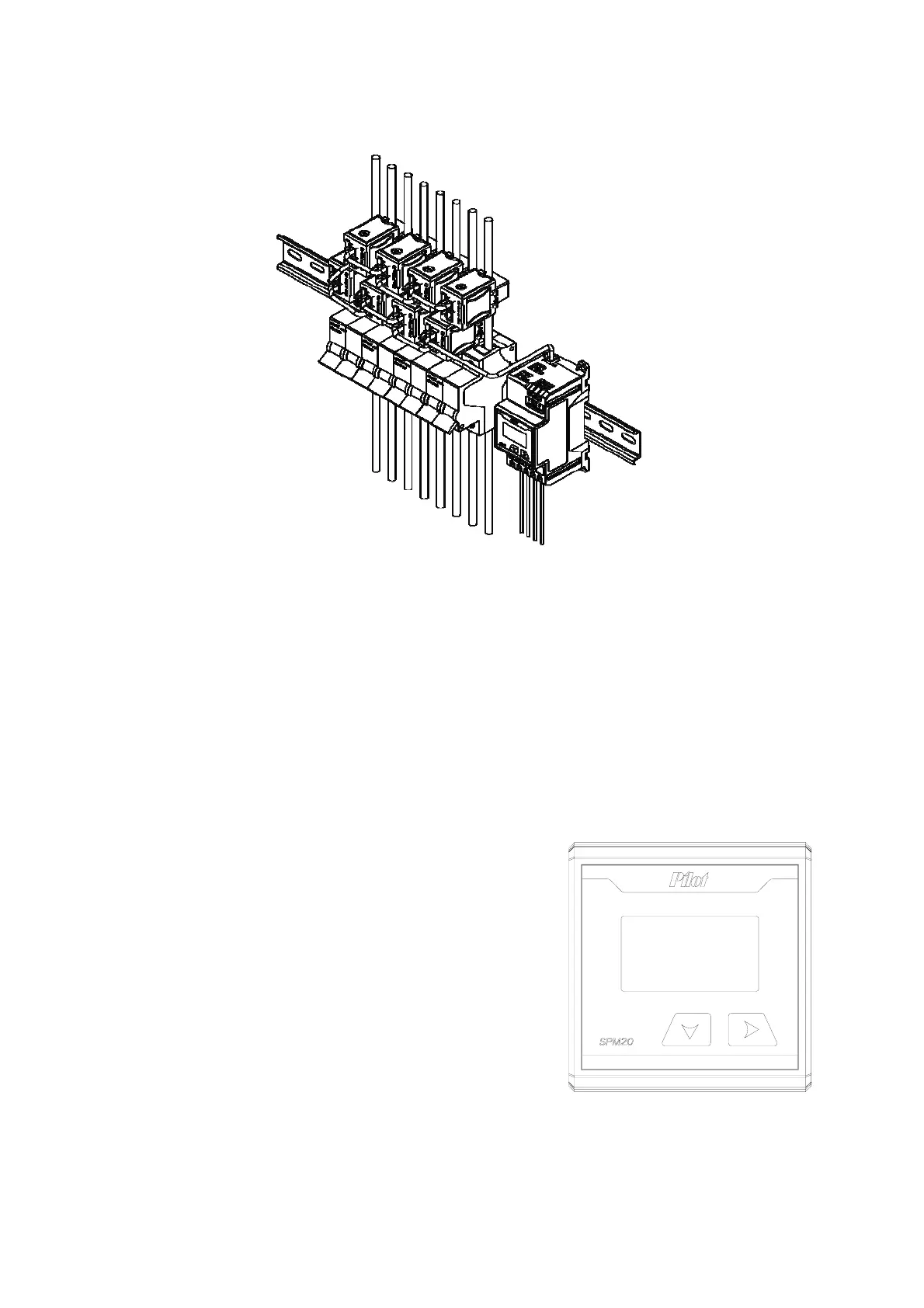Figure 8: Split core measurement unit installation
Attention:Forbid hot plugging RJ12 connect to PLbus, because of the
voltage passed safety range on RJ12 after SPM20 power on.
Chapter 4 Display & key operation
4.1 Full display
SPM20has a LCD with resolution ratio of
128*64, which can realize multi-function
menu change by the two key on LCD, and the
menu prompt.
Remark:If no key operation within 60s, LCD
backlight will be off, till the operation cause it
lighting.
Ua 238.6 V
Ub 119.6 V
Uc 119.6 V
F 49.98 Hz
