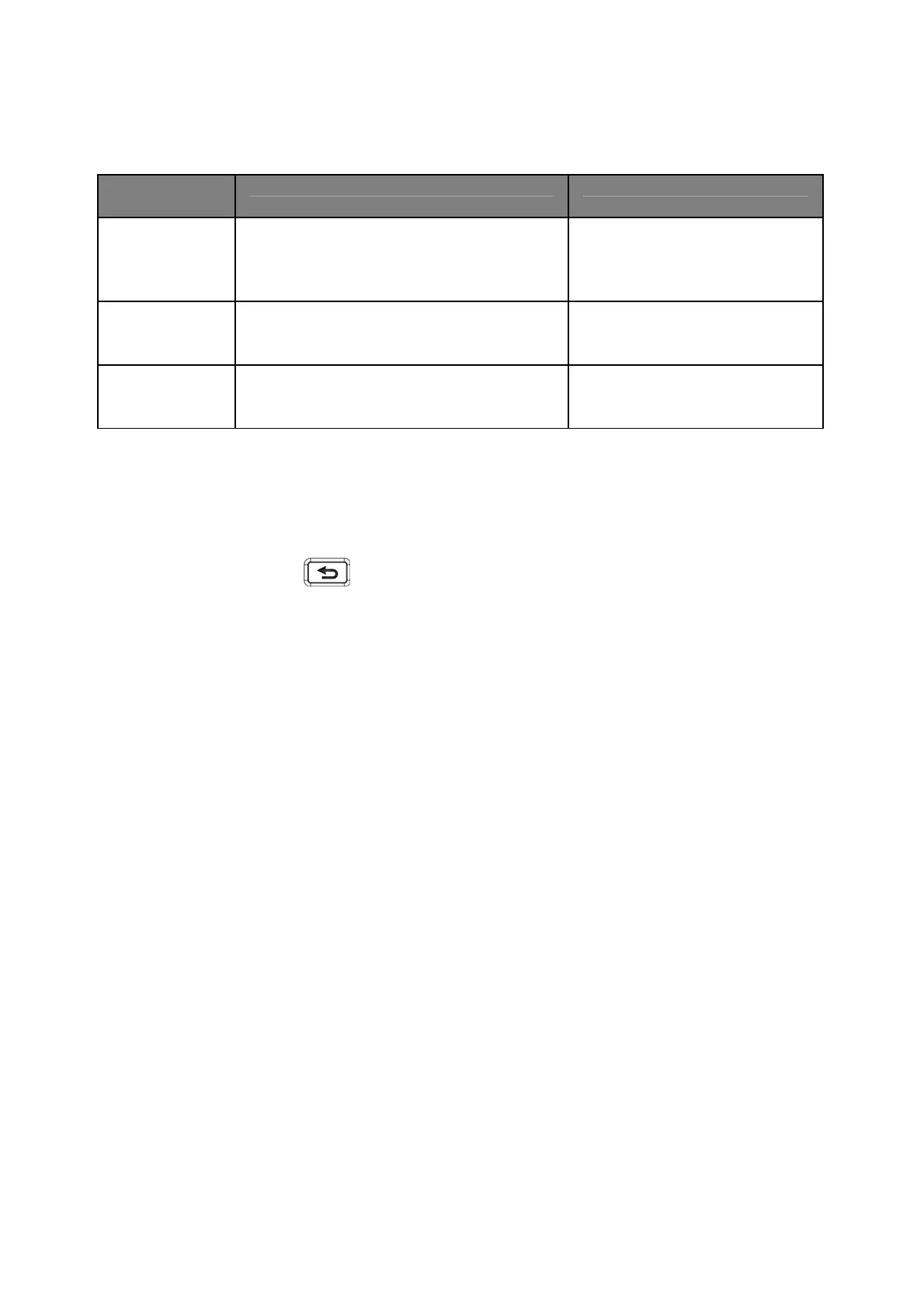Setting Alarm Subject table:
Alarm
Subject
Alarm Active Notice
Voltage
upper limit
The Maxim primary voltage value in
three phase > setting voltage upper
limit value (3P4W, phase voltage
value)
Active value = 0 means
close alarm
Voltage lower
limit
The Minimum primary voltage value in
three phase more than 110V < setting
voltage lower limit value
Active value = 0 means
close alarm
Current lower
limit
The Maxim primary current value in
three phase > setting current upper
limit value
Active value = 0 means
close alarm
5.3.1 Alarm Output
When alarm happened, change to the page of alarm notice can check alarm
type, press return key
will return to current interface. Alarm can also be
checked by RS485 communication, after alarm disappeared, on the page of alarm
will display “No-Alarm”
