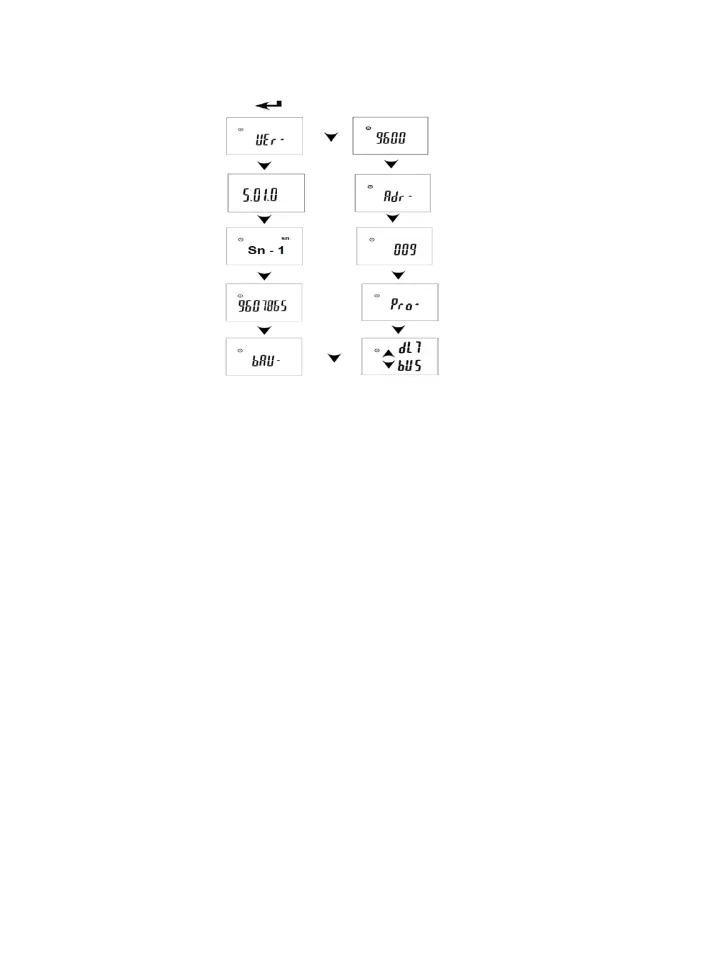6
(1) VEr represent version number,
(2) bAU represent baud rate ,
(3) Adr represent address.
(4) Pro represent communication select
6.2.3 Configuration Data Modify
Under the configuration data query interface, long press (> 3S) Enter key to enter the
configuration data modification interface, but entering the configuration data modification
interface need to enter the correct password, the default password is "0000", if enter the
wrong password, the meter will prompt error, and automatically back to the configuration
data query interface.
