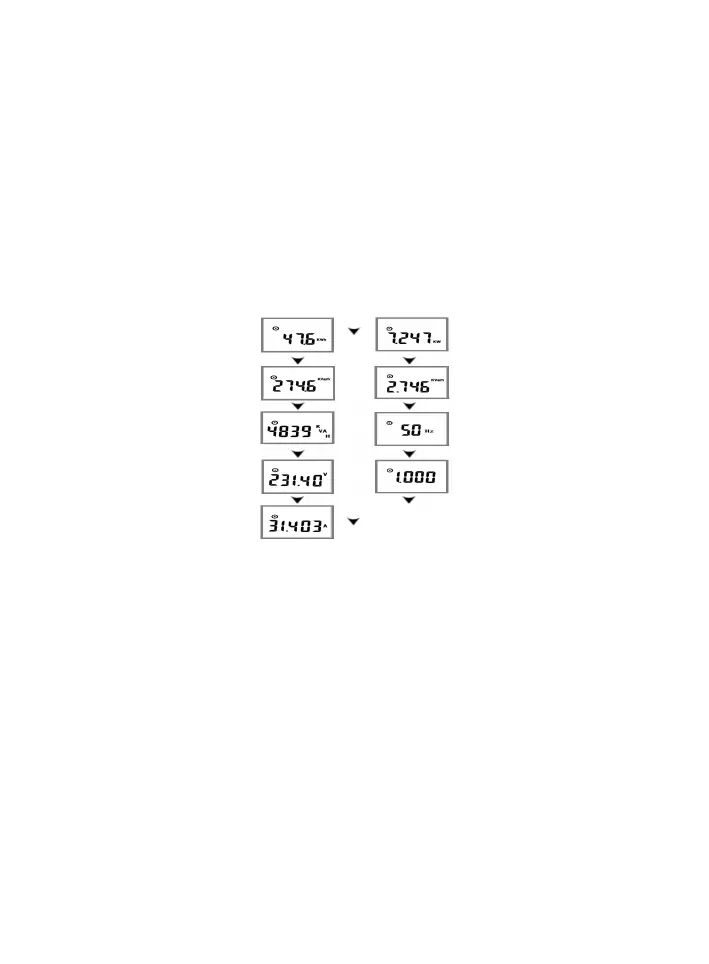5
Device panel has an indicator light: PULSE.
It is indicator light for pulse output: For each pulse output, the indicator light flashes once,
synchronous pulse output.
6.2 Menu Description
6.2.1 Real-time Data Query
After power on, short press flip key, users can cycle query active energy, voltage, current,
active power.
6.2.2 Configuration Data Query
Under real-time data query interface, long press (> 3S) Enter key to enter the
configuration data query interface, short press the flip button, users can cycle check:
Under this interface long press (>3S) the flip button, can back to the real-time data
query interface.
