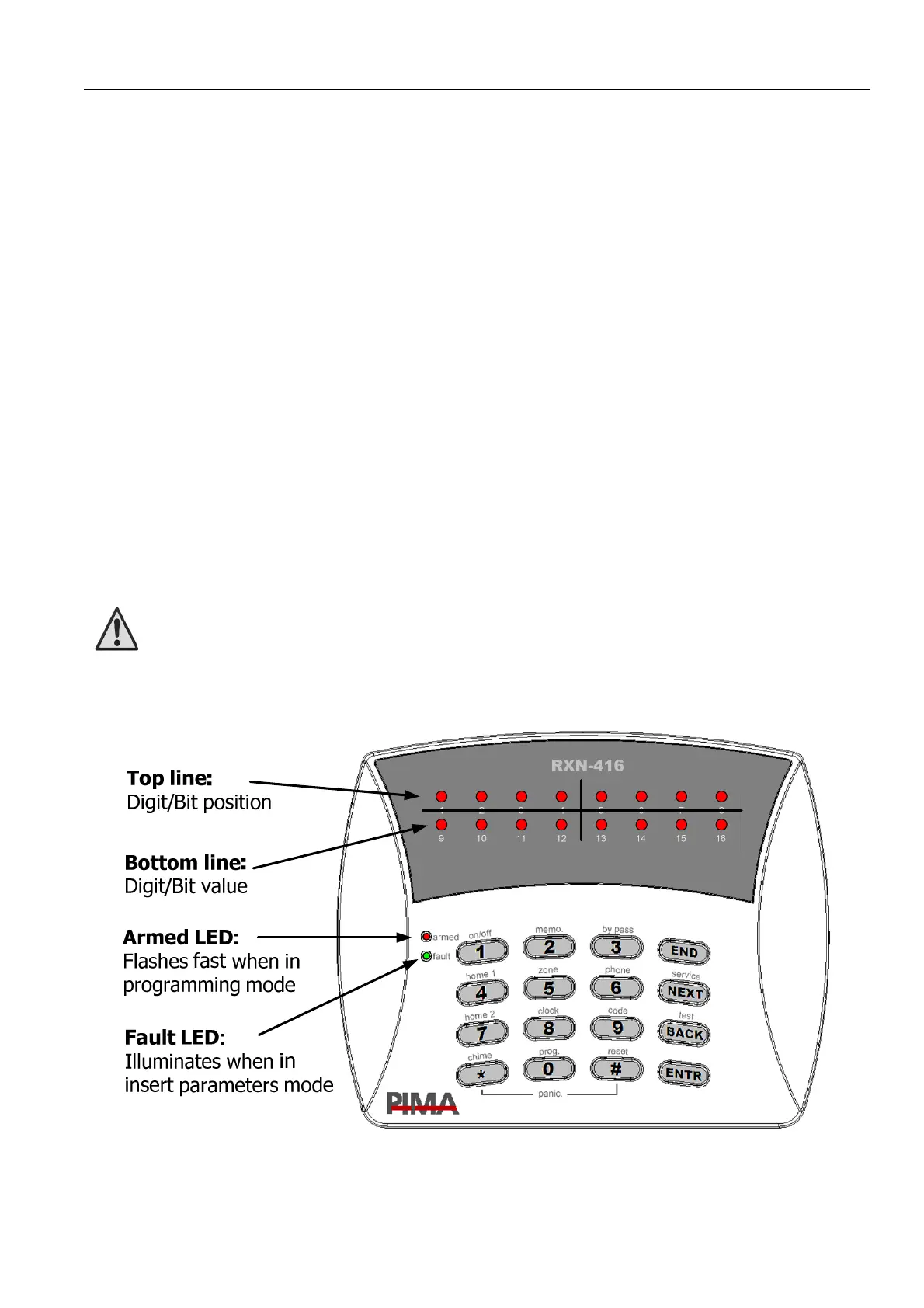Programming the Hunter-Pro series with a LED keypad 3
1. INTRODUCTION
This guide contains the necessary information for programming PIMA’s Hunter-Pro
series alarm systems, using the RXN-416 LED keypad.
Programming the system using a LED keypad is based on entering a parameter
address first, and then its desired value. A table at the end of this guide lists all the
addresses and their values.
For the purpose of LED programming, there are 2 types of data:
1) Numbers, e.g., entry delay time, telephone numbers, etc.: the digits are
represented by Hex base numbers
2) Discrete (or toggle), e.g., zone characteristics, partitions, etc.: these 2 state
parameters represent ‘+’ or ‘-’.
Both types are displayed by the keypad LEDs, where an illuminating LED stands for ‘1’
or ‘+’ (‘enabled’ in discrete data) and a turned off LED stands for ‘0’ or ‘-’ (‘disabled’ in
discrete data).
In discrete programming mode, the pound key (#) is used for toggling the parameters
value between ‘+’ and ‘-’, i.e., enabled and disabled.
The digits imprinted next to the LEDs do not play any role when using
the keypad for programming and should therefor be ignored
2. PROGRAMMING
Figure 1. The keypad LEDs
To enter programming mode, enter the installer code. Each and every parameter has a
unique address. To program a parameter, its address should first be set, and then its
value.
