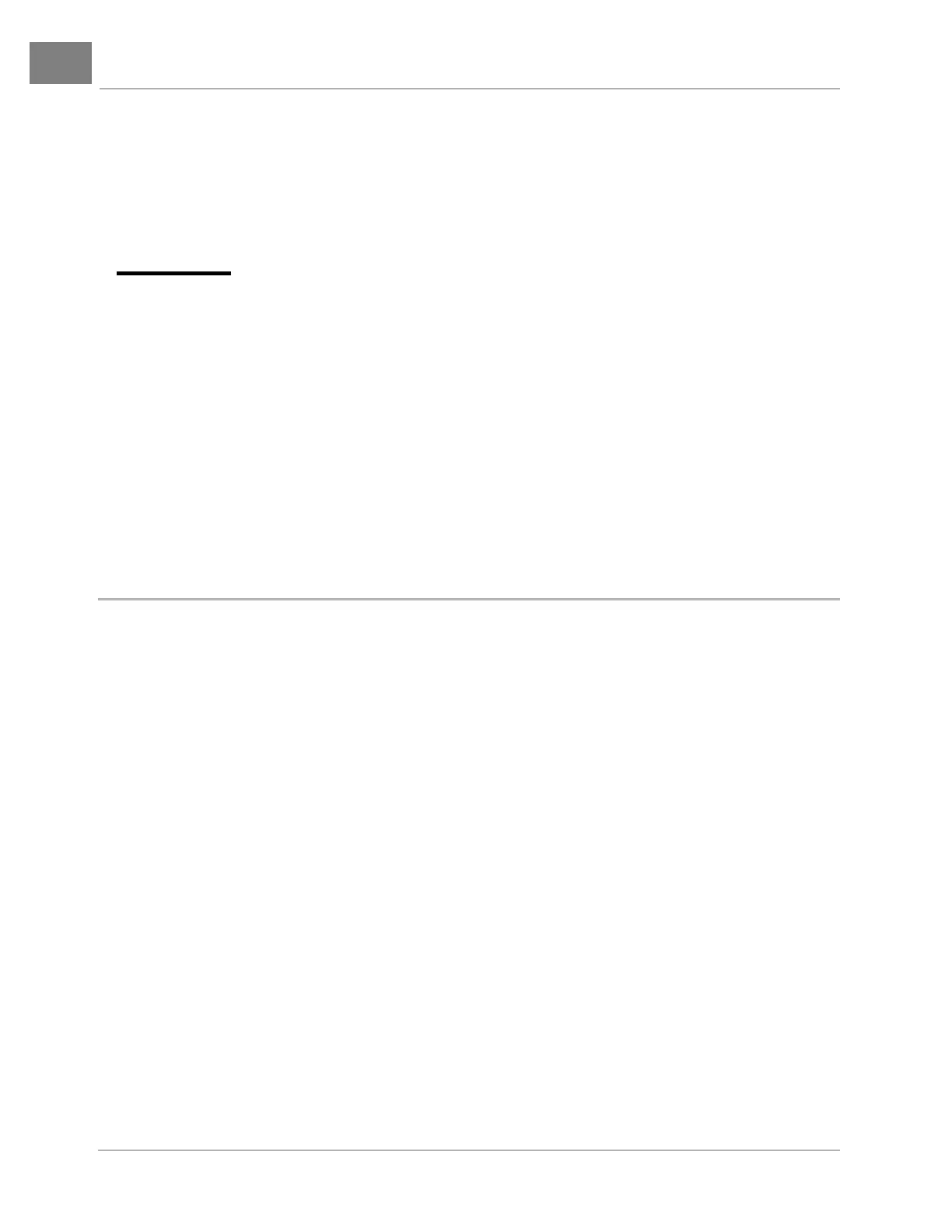ELECTRICAL COMPONENTS: FE400 ENGINE Low Oil Warning Light
Page 12-20 2003 Pioneer 1200/1200SE Gasoline Vehicle Maintenance and Service Manual
12
Reverse Buzzer Limit Switch Installation
1. Install the reverse buzzer limit switch (4), and then install two spacers (9) against the limit switch.
2. Install the lockout cam limit switch (5) with two washers (6) and two nuts (2), and tighten to 5 in-lb (0.6
N·m). See following CAUTION.
∆
CAUTION
• Do not overtighten the retaining nuts. If the nuts are overtightened, limit switches could be
damaged.
3. Place the Forward/Reverse handle in REVERSE to make sure that only the reverse buzzer limit switch
is actuated.
4. Connect the orange wire to the black wire (COM) terminal and the red/white wire to the blue wire, nor-
mally open (NO) terminal of the reverse buzzer limit switch (4) (Figure 12-21, Page 12-18).
5. Connect the battery cables, positive (+) cable first, and tighten the terminals to 20 ft-lb (27.1 N·m). Coat
terminals with Battery Terminal Protector Spray (CCI P/N 1014305).
6. Turn the key switch to the ON position. With the Forward/Reverse handle in REVERSE, the buzzer
should sound.
LOW OIL WARNING LIGHT
See General Warning, Section 1, Page 1-1.
Testing the Low Oil Warning Light
See Test Procedure 22, Section 11, Page 11-41.
Low Oil Warning Light Removal
1. Turn the key switch OFF and remove the key. Place the Forward/Reverse handle in NEUTRAL. Chock
the wheels.
2. Disconnect the battery cables as instructed (Figure 12-1, Page 12-1). See WARNING "To avoid unin-
tentionally starting..." in General Warning, Section 1, Page 1-2.
3. Remove the dash panel. See Key Switch Removal on page 12-14.
4. Disconnect the wires from the low oil warning light (1) (Figure 12-24, Page 12-21). Do not allow wires
to touch.
5. Depress the retaining tabs and remove the light from the center dash.
Low Oil Warning Light Installation
1. Push a new unit into hole in dash until plastic tabs engage dash (Figure 12-24, Page 12-21).
2. Connect the two yellow wires from the wire harness to the low oil warning light.
3. Install the dash in reverse order of removal. See Key Switch Removal on page 12-14.
4. Connect the battery cables, positive (+) cable first, and tighten the terminals to 20 ft-lb (27.1 N·m). Coat
terminals with Battery Terminal Protector Spray (CCI P/N 1014305).
