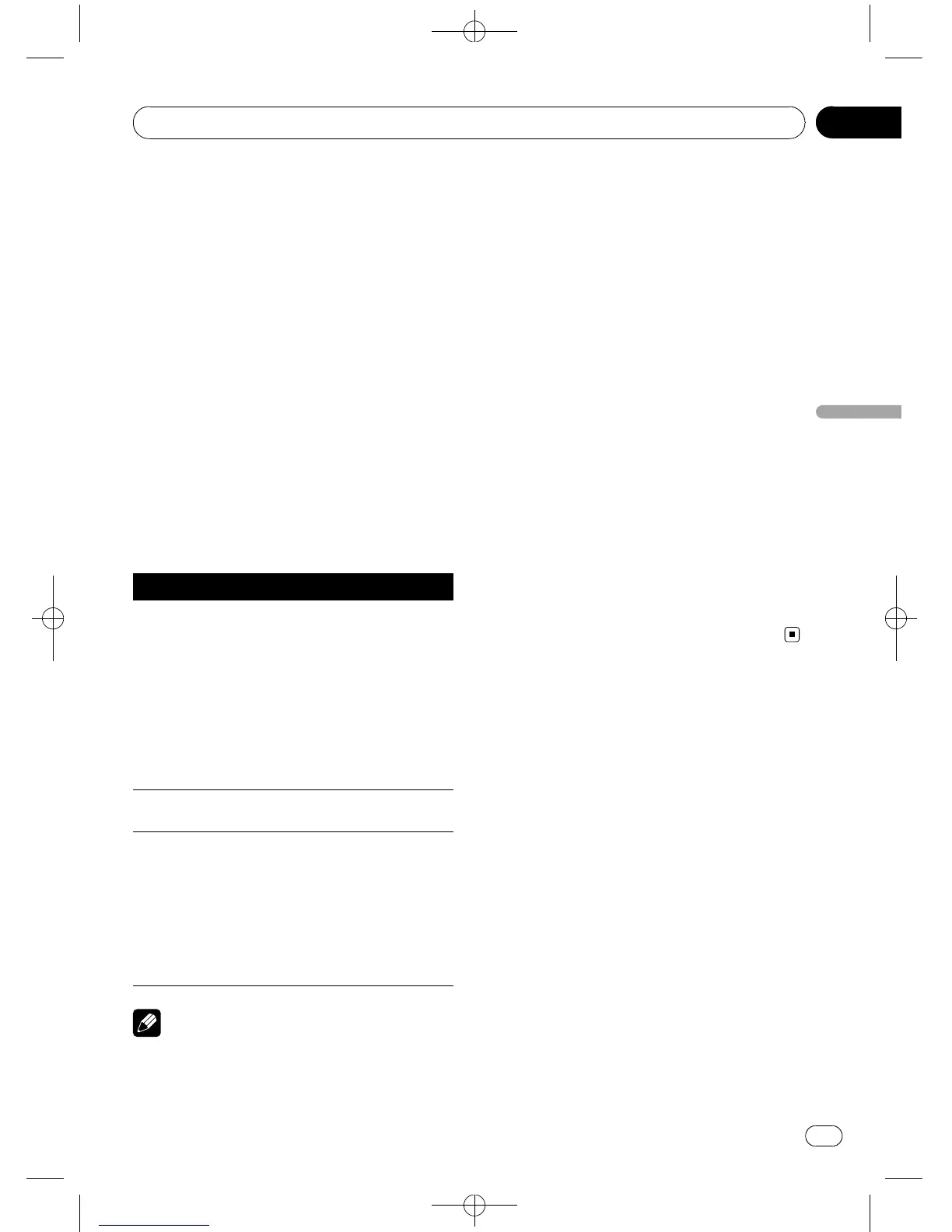Black plate (65,1)
Introduction to advanced
operations
You can only use these functions with a multi-
CD player that supports them.
1 Touch AV Menu and then touch
Function Menu to display the function
names.
The function names are displayed and oper-
able ones are highlighted.
2 Touch ESC to return to the playback dis-
play.
# To return to the previous display, touch Back.
Function and operation
Repeat, Random and Scan operations are ba-
sically the same as that of the built-in DVD
player.
Function name Operation
Repeat
Refer to Repeating play on page 31.
However, the repeat play ranges
you can select are different from
that of the built-in DVD player. The
repeat play ranges of the multi-CD
player are:
! Multi-CD – Repeat all discs in
the multi-CD player
! Track – Repeat just the current
track
! Disc – Repeat the current disc
Random
Refer to Playing tracks in random
order on page 31.
Scan
Refer to Scanning tracks of a CD on
page 31.
While you are using Disc, the be-
ginning of each track on the se-
lected disc plays for about 10
seconds. When you are using
Multi-CD, the beginning of the
first track of each disc is played for
about 10 seconds.
Notes
! If you select other discs during repeat play,
the repeat play range changes to Multi-CD.
! If you perform track search or fast forward/re-
verse during Track, the repeat play range
changes to Disc.
! After track or disc scanning is finished, nor-
mal playback of the tracks begins again.
! If the multi-CD player does not support
COMP/DBE, you cannot operate this function.
Using compression and bass
emphasis
You can only use these functions with a multi-
CD player that supports them.
COMP (compression) and DBE (dynamic bass
emphasis) functions lets you adjust the sound
playback quality of the multi-CD player.
% Touch Compression on the function
menu to select your favorite setting.
Touch Compression repeatedly to switch be-
tween the following settings:
Off—Comp1—Comp2—Off—DBE1—DBE2
# If the multi-CD player does not support
COMP/DBE, you cannot operate this function.
<CRB2901-A
