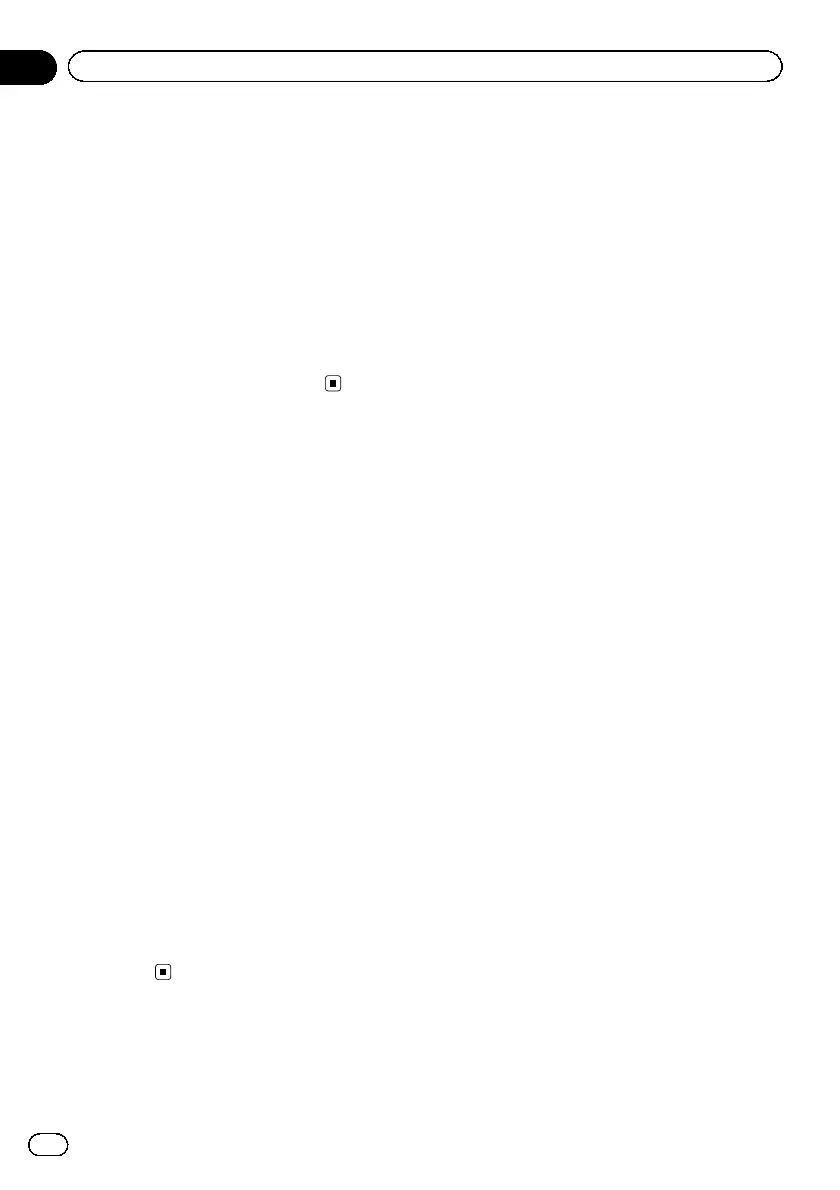Playback and Pause
1 Display the “Function Menu” screen.
= For details of the operation, refer to Display-
ing the “Function Menu” screen on page
79.
2 Turn MULTI-CONTROL to select “Pause”.
3 Press the centre of MULTI-CONTROL to
set.
4 Press the centre of MULTI-CONTROL to
switch between “On” and “Off”.
Setting the audiobook play
speed
While listening to an audiobook on iPod, play-
back speed can be changed.
1 Display the “Function Menu” screen.
= For details of the operation, refer to Display-
ing the “Function Menu” screen on page
79.
2 Turn MULTI-CONTROL to display
“Audiobooks”.
3 Press the centre of MULTI-CONTROL re-
peatedly until the desired setting appears
in the display.
Each press of MULTI-CONTROL changes the
settings as follows:
! Normal:
Plays back audiobooks in normal speed.
! Faster:
Plays back audiobooks faster than normal
speed.
! Slower:
Plays back audiobooks slower than normal
speed.
Engb
102
Chapter
20
Using an iPod
