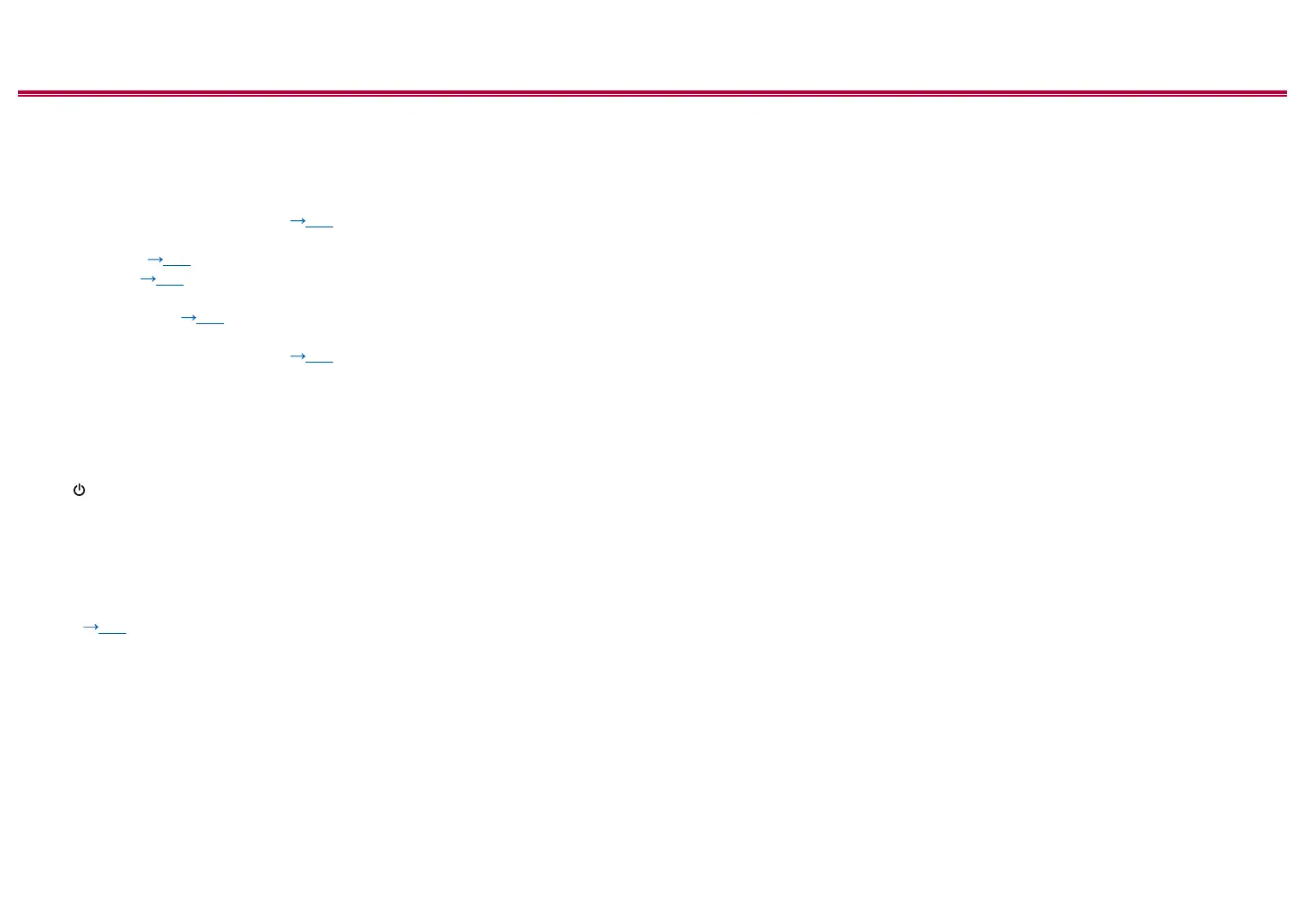9
Contents
≫
Connections
≫
Playback
≫
Setup
≫
Front Panel≫ Rear Panel≫ Remote≫
1. INPUT SELECTOR dial: Switch the input to be played.
2. 4K indicator: Lights up when doing 4K upscaling or 4K pass through.
3. FL OFF indicator: Lights up when the display is turned o by repeatedly
pressing the DIMMER button on the remote controller.
4. ZONE A/B button: Selects an audio output destination from among "ZONE A",
"ZONE B" and "ZONE A+B". ( p45)
5. PRESET +/- button: Selects preset radio stations registered when using
TUNER. ( p42)
6. Display ( p10)
7. STATUS button: Switches the information on the display and is used to
operate RDS ( p44).
8. Listening mode button: Press "AUTO/DIRECT", "SURROUND" or "STEREO"
to switch the listening mode. ( p52)
9. Remote control sensor: Receives signals from the remote controller.
• The signal range of the remote controller is within about 16´/5 m, at an
angle of 20° on the perpendicular axis and 30° to either side.
10.
SOUND RETRIEVER button: Turns on/o the Sound Retriever function that
provides better sound quality for compressed audio.
11.
MASTER VOLUME
12.
STANDBY/ON button
13.
PHONES jack: Headphones with a standard plug (ø1/4"/6.3 mm) are
connected.
14.
TUNER button: Switches the input to be played to "TUNER". Also, pressing
this button repeatedly switches the input between "AM" and "FM".
15.
PERSONAL PRESET 1/2/3 buttons: Registers the current setting conditions
such as input selector, listening mode, etc. or call the registered settings.
( p47)
16.
BLUETOOTH button: Switches the input to be played to "BLUETOOTH".
17.
AUX INPUT jack: Connect a mobile music player, etc. using a stereo mini plug
cable (ø1/8″/3.5 mm).
