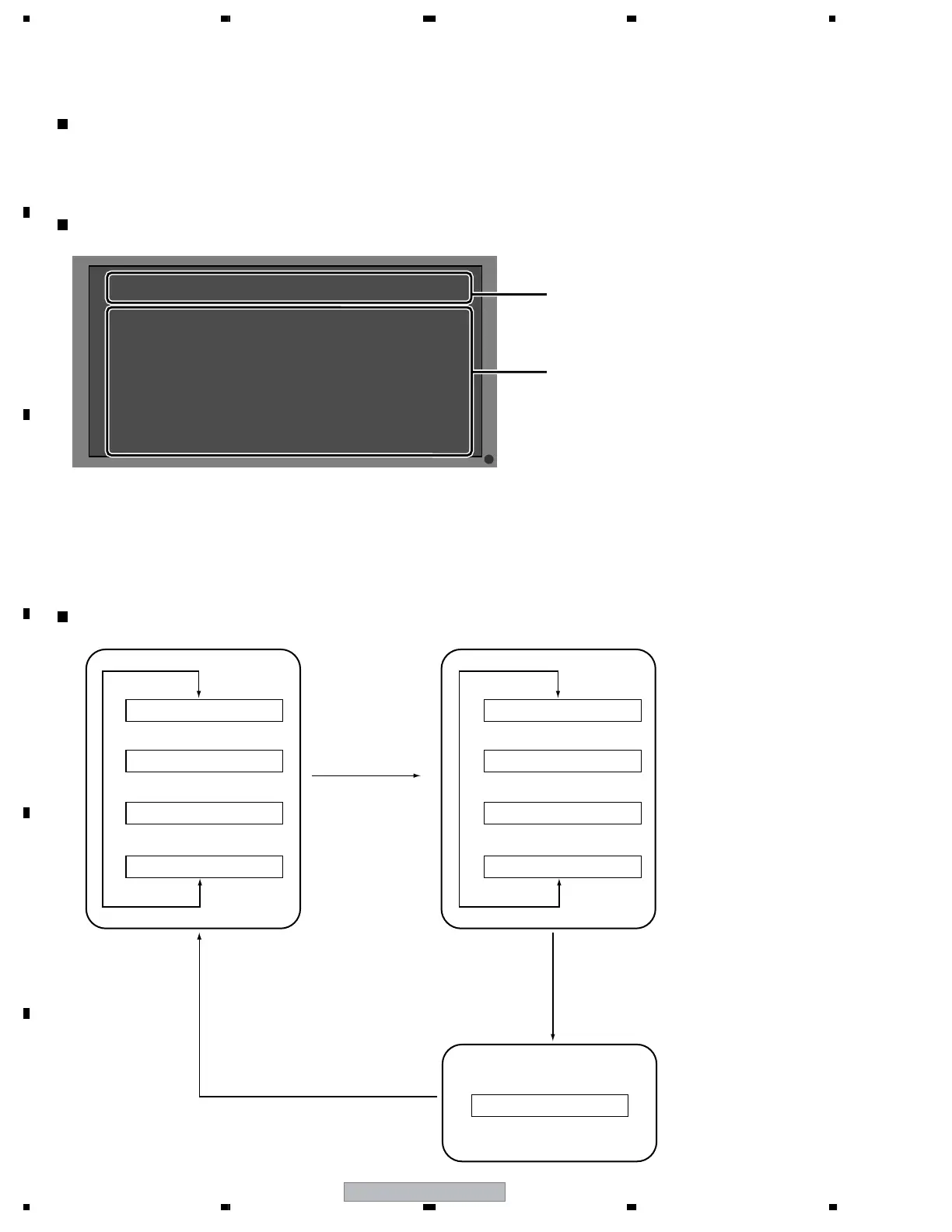PDP-425CMX
76
1234
1234
C
D
F
A
B
E
6.5 FACTORY MODE
A.PNEL FACT
APNEL NIFORAM
OMDULE –01 MS0S1
ESQ–PGR–01MA
QS–DTV–520W
QS–DTP–520W
IDG.E PEADJSUTDE
ABCKUP NO ADT !A
ESRIAL ___ ____________
0A2
TION
Note: With this model, the structure of Factory mode has been changed, and all items related to the Panel are
gathered into PANEL FACTORY mode.
Top screen of the Panel Factory
Factory Menu Construction
How to enter Factory Mode
PANEL INFORMATION
[DISPLAY] key
[DISPLAY] key
[DISPLAY] key
[UP/DOWN] key
[Syandby state] ⇒ [DISPLAY] key ⇒ Not press key for 3 seconds ⇒ Press [LEFT], [UP], [LEFT], [RIGHT], [POWER] key
sequentially.
[UP/DOWN] key
[UP/DOWN] key
[UP/DOWN] key
[UP/DOWN] key
[UP/DOWN] key
[UP/DOWN] key
[UP/DOWN] key
⇔
PANEL WORKS
⇔
POWER DOWN
⇔
SHUT DOWN
PANEL-1 ADJ
MASK SETUP
PANEL-2 ADJ
⇔⇔
PANEL REVISE
⇔
ETC
I–N1 F R32– GB–4 XM
Main-items
(Refer to next page)
Subtitled-items
