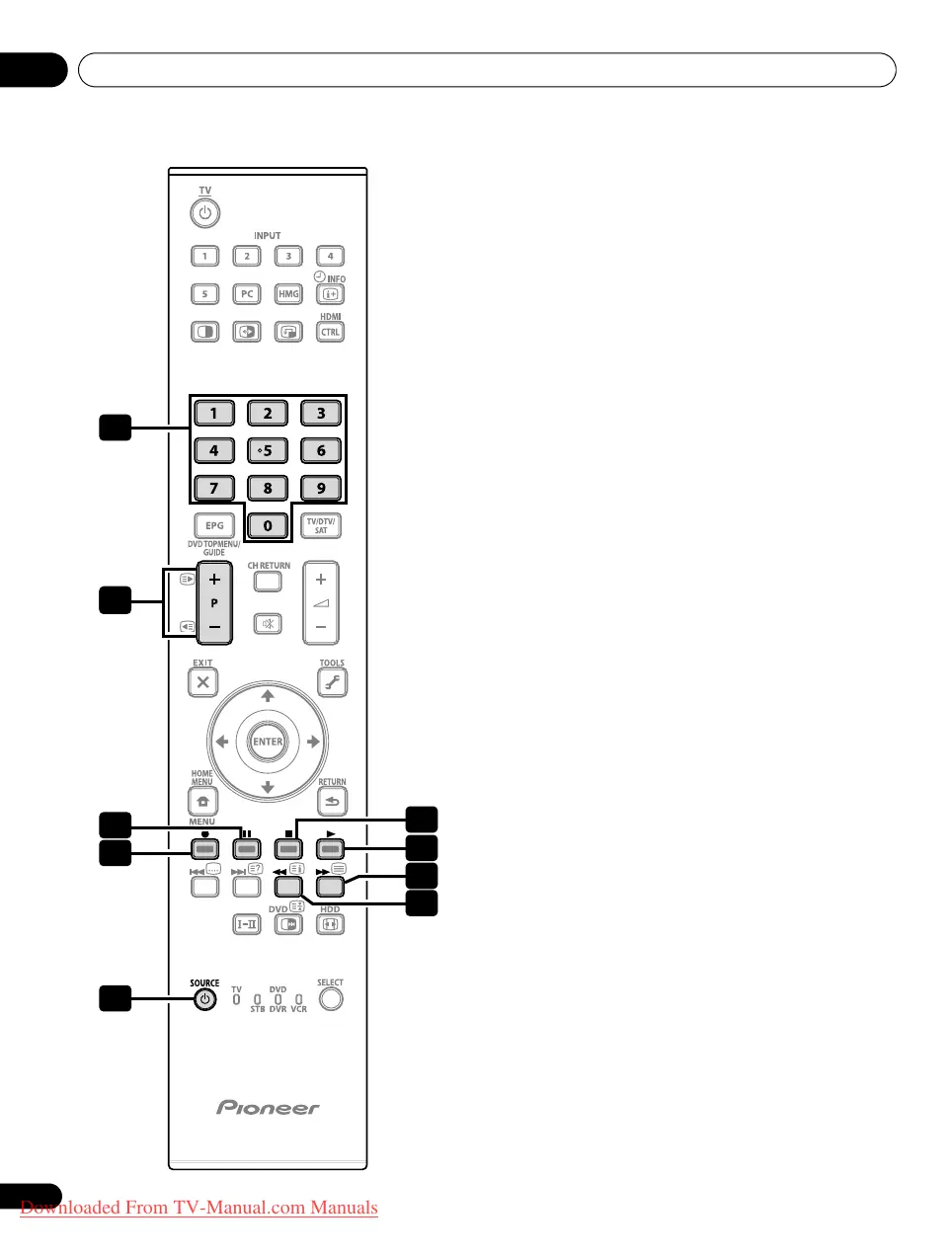Using with other equipment12
90
En
VCR control buttons
When in the VCR mode, the buttons on the remote control unit
function as below.
1 0 to 9
Function as the numeric buttons.
2 P+/P–
Press to select channels of the TV tuner on the VCR.
3 F (PAUSE/STILL)
Sets pauses and still pictures.
4 ● (REC)
Starts recording.
5 SOURCE a
Turns the power of the VCR on and off.
6 ■ (STOP)
Stops playback.
7 I (PLAY)
Starts playback.
8 V (FF)
Fast-forward the tape and allows picture search.
9 S (REW)
Rewinds the tape and allows picture search.
PDP-LX609H.book Page 90 Wednesday, August 6, 2008 4:00 PM
Downloaded From TV-Manual.com Manuals
