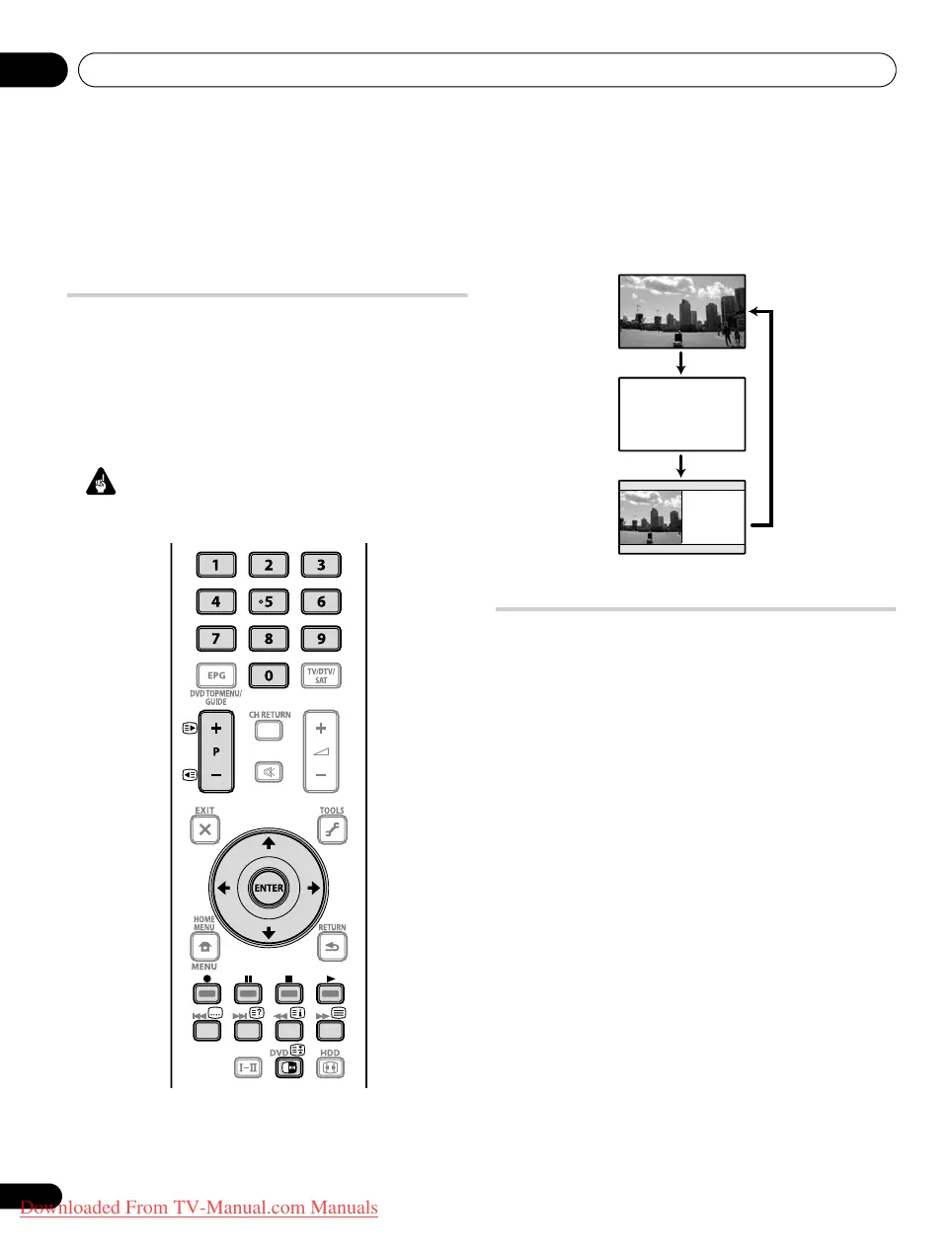Using Teletext14
98
En
Chapter 14
Using Teletext
Using the Teletext functions
What is Teletext?
Teletext broadcasts pages of information and entertainment to
specially equipped television sets. Your flat screen TV receives
Teletext signals broadcast by TV networks, and decodes them into
graphical format for viewing. News, weather and sports
information, stock exchange prices and programme previews are
among many services available.
Important
• Displaying Teletext pages for a long period of time, or for shorter
periods of time everyday, may result in image retention.
Operating the Teletext basics
Turning on and off Teletext
1 Select a TV channel or external input source providing a
Teletext programme.
2 Press
m
to display the Teletext (full screen).
3 Press
m
again to display the Teletext on the right screen and
normal image on the left screen.
Each time you press m, the screen mode switches as shown in the
above diagram.
If you select a programme with no Teletext signal, “Cannot display
Teletext.” appears.
Selecting and operating Teletext pages
Use the following remote control buttons to select and operate
Teletext pages.
Colour (RED/GREEN/YELLOW/BLUE):
You can select a group or block of pages displayed in the coloured
brackets at the bottom of the screen by pressing the corresponding
colour (RED/GREEN/YELLOW/BLUE) on the remote control unit.
0 to 9:
Directly select any page from 100 to 899 by using 0 to 9.
w / x:
Press w to increase the page number.
Press x to decrease the page number.
PDP-LX609H.book Page 98 Wednesday, August 6, 2008 4:00 PM
Downloaded From TV-Manual.com Manuals