4
10 Controlling the rest of your system
About the Remote Setup menu.......................................................................................................................................88
Operating multiple receivers ...........................................................................................................................................88
Setting the remote to control other components .......................................................................................................... 88
Selecting preset codes directly .......................................................................................................................................88
Programming signals from other remote controls .......................................................................................................89
Erasing one of the remote control button settings ........................................................................................................89
Erasing all learnt settings that are in one input function .............................................................................................90
Setting the backlight mode .............................................................................................................................................90
Using All Zone Standby ....................................................................................................................................................90
Setting the switching time of AV amplifier operation mode.........................................................................................90
Resetting the remote control settings ............................................................................................................................ 90
Controlling components ..................................................................................................................................................91
11 The MCACC PRO menu
Making receiver settings from the MCACC PRO menu ................................................................................................94
Automatic MCACC (Expert) ............................................................................................................................................. 94
Manual MCACC setup .....................................................................................................................................................96
Checking MCACC Data ....................................................................................................................................................98
Data Management............................................................................................................................................................99
12 The System Setup and Other Setup menus
Making receiver settings from the System Setup menu.............................................................................................102
Manual speaker setup ....................................................................................................................................................102
Network Setup menu .....................................................................................................................................................105
Checking the Network Information ...............................................................................................................................106
MHL Setup ......................................................................................................................................................................106
The Other Setup menu ................................................................................................................................................... 107
Making network settings using Safari .......................................................................................................................... 110
Using Safari to set a friendly name ............................................................................................................................... 110
Using Safari to update the firmware ............................................................................................................................. 111
13 FAQ
Troubleshooting .............................................................................................................................................................. 113
Power ............................................................................................................................................................................... 113
No sound .........................................................................................................................................................................113
Other audio problems ....................................................................................................................................................114
BT AUDIO terminal ......................................................................................................................................................... 115
Video ................................................................................................................................................................................115
Settings ............................................................................................................................................................................116
Professional Calibration EQ graphical output ............................................................................................................. 116
Display .............................................................................................................................................................................116
Remote control ...............................................................................................................................................................117
HDMI ................................................................................................................................................................................117
MHL..................................................................................................................................................................................118
Built-in AVNavigator ....................................................................................................................................................... 118
USB interface .................................................................................................................................................................. 119
iPod ..................................................................................................................................................................................119
Network ...........................................................................................................................................................................119
Wireless LAN ...................................................................................................................................................................121
14 Additional information
Surround sound formats ...............................................................................................................................................123
SABRE DAC
TM
.................................................................................................................................................................123
About HDMI ....................................................................................................................................................................123
HTC Connect ................................................................................................................................................................... 123
About iPod .......................................................................................................................................................................124
Windows 8 ....................................................................................................................................................................... 124
MHL..................................................................................................................................................................................124
About aptX .......................................................................................................................................................................124
About Bluetooth wireless technology ...........................................................................................................................124
Software license notice .................................................................................................................................................. 125
Auto Surround, ALC and Stream Direct with different input signal formats ............................................................126
Speaker Setting Guide....................................................................................................................................................126
About messages displayed when using network functions ....................................................................................... 127
Important information regarding the HDMI connection ............................................................................................128
Cleaning the unit ............................................................................................................................................................128
Declaration of Conformity with regard to the R&TTE Directive 1999/5/EC ................................................................ 129
Glossary ...........................................................................................................................................................................130
Features index ................................................................................................................................................................. 133
Specifications .................................................................................................................................................................134
Preset code list................................................................................................................................................................135
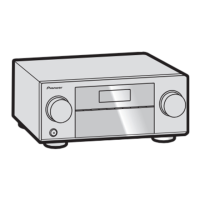
