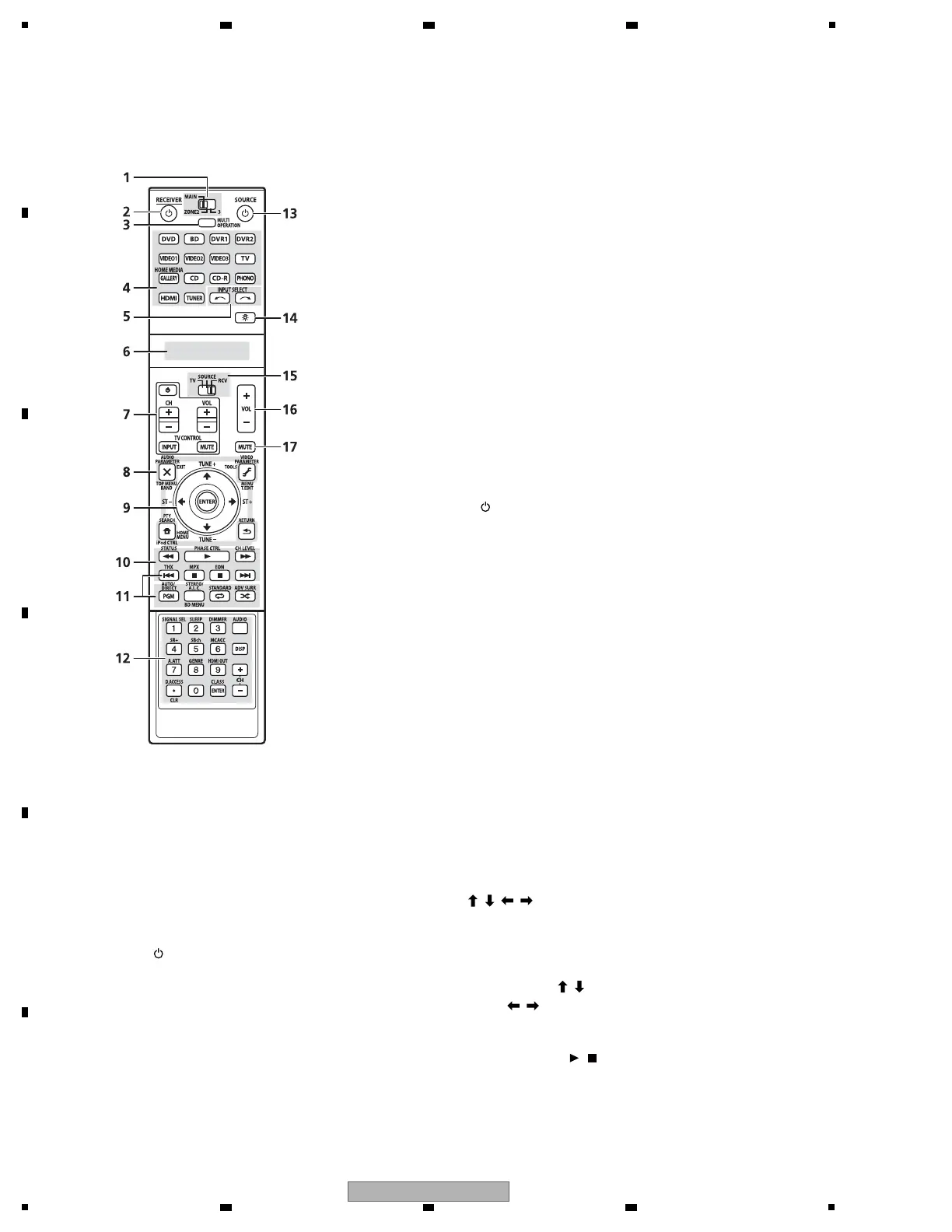[4] Remote Control
The remote has been conveniently color-coded according
to component control using the following system:
•
White
– Receiver control, TV Control
•
Blue
– Other controls
1 MULTI-ZONE
operation selector switch
Switch to perform operations in the main zone, zone 2
and zone 3.
2 RECEIVER
This switches between standby and on for this receiver.
3 MULTI OPERATION
Use this button to perform multi operations.
4 Input source buttons
Press to select control of other components.
5 INPUT SELECT
Use to select the input source.
6 Character display (LCD)
This display shows information when transmitting
control signals.
The following commands are shown when you’re setting
the remote to control other components:
SETUP
– Indicates the setup mode, from which you
choose the options below.
PRESET
–
LEARNING
–
MULTI OP
–
SYS OFF
–
DIRECT F
–
RENAME
–
ERASE
–
RESET
–
READ ID
–
7 TV CONTROL buttons
These buttons are dedicated to control the TV assigned to
TV
operation selector switch. Thus if you only have one TV
to hook up to this system assign it to the
TV
operation
selector switch.
– Use to turn on/off the power of the TV.
VOL +/–
– Use to adjust the volume on your TV.
INPUT
– Use to select the TV input signal.
CH +/–
– Use to select channels.
MUTE
– Use to mute the sound or cancel the mute
mode.
8 Tuner/component control buttons/HOME MENU
These button controls can be accessed after you have
selected the corresponding input source button (
DVD
,
DVR 1
,
TV
, etc.).
Set the operation selector switch to
RCV
to access the
following controls:
AUDIO PARAMETER
– Use to access the Audio
options.
VIDEO PARAMETER
– Use to access the Video
options.
HOME MENU
– Use to access the
HOME MENU
RETURN
– Press to confirm and exit the current
menu screen (also use to return to the previous menu
with DVDs or to select closed captioning with DTV).
9
/ / /
(TUNE +/–/ST +/–)
/ENTER
Use the arrow buttons when setting up your surround
sound system and the Audio or Video
options. Also used to control DVD menus/
options and for deck 1 of a double cassette deck player.
Use
TUNE +/–
( / ) to find radio frequencies and use
ST +/–
( / ) to find preset stations.
10 Component control buttons
The main buttons ( , , etc.) are used to control a
component after you have selected it using the input
source buttons.
The controls above these buttons can be accessed after
you have selected the corresponding input source button
(for example
DVD
,
DVR 1
or
TV
). These buttons also
function as described below.
