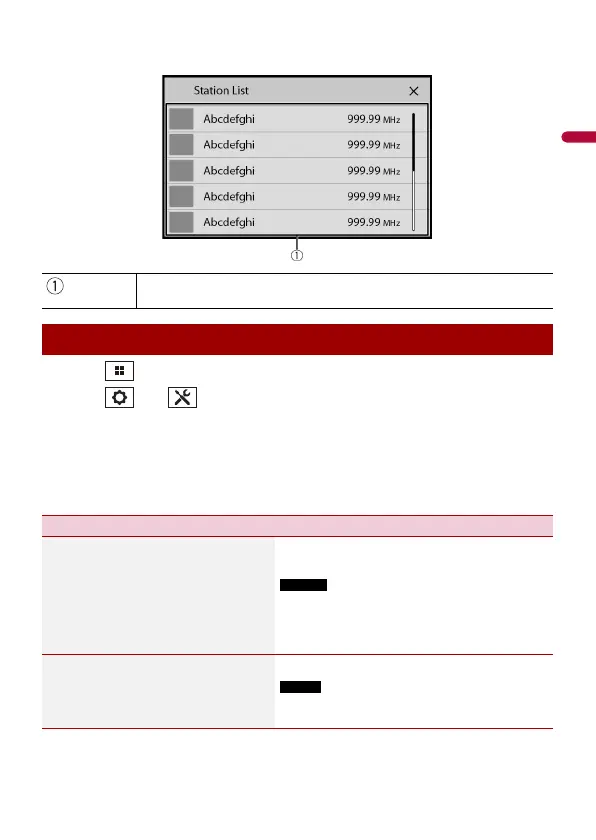- 50 -
Area radio stations list screen
1 Touch then swipe left on the screen.
2 Touch then .
The system setting screen appears.
3 Touch [AV Source Settings].
4 Touch [Radio settings].
The menu items vary according to the source.
Available radio stations
Touch to tune in to the selected radio station.
Radio settings
Menu Item Description
[Local]
[Off]
FM: [Level1] [Level2] [Level3] [Level4]
MW/LW: [Level1] [Level2]
Local seek tuning allows you to only tune into
radio stations with sufficiently strong signals.
• [Level4] for FM and [Level2] for MW/LW are available
only with the stations with the strongest signals.
• This setting is available only when [Radio] is
selected as the source.
[FM Step]*1
[100kHz] [50kHz]
Select the seek tuning step for the FM band.
The tuning step remains at [50kHz] during manual
tuning.
