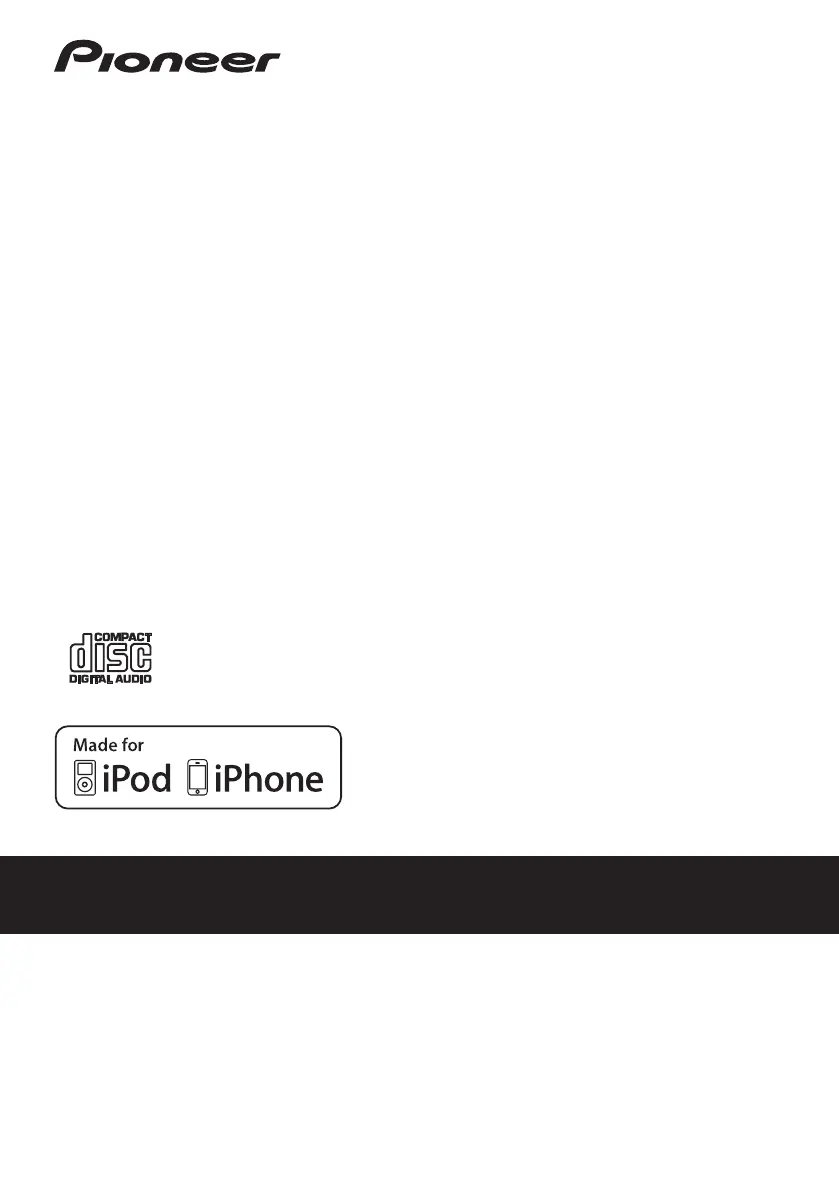Why is there no sound coming from my Pioneer X-HM50-K Receiver?
- JJose ButlerAug 2, 2025
If you're not getting any sound from your Pioneer Receiver, there are a few things to check: * Make sure the volume isn't set to the minimum. * Ensure headphones aren't plugged in. * Verify that the speaker wires are properly connected.