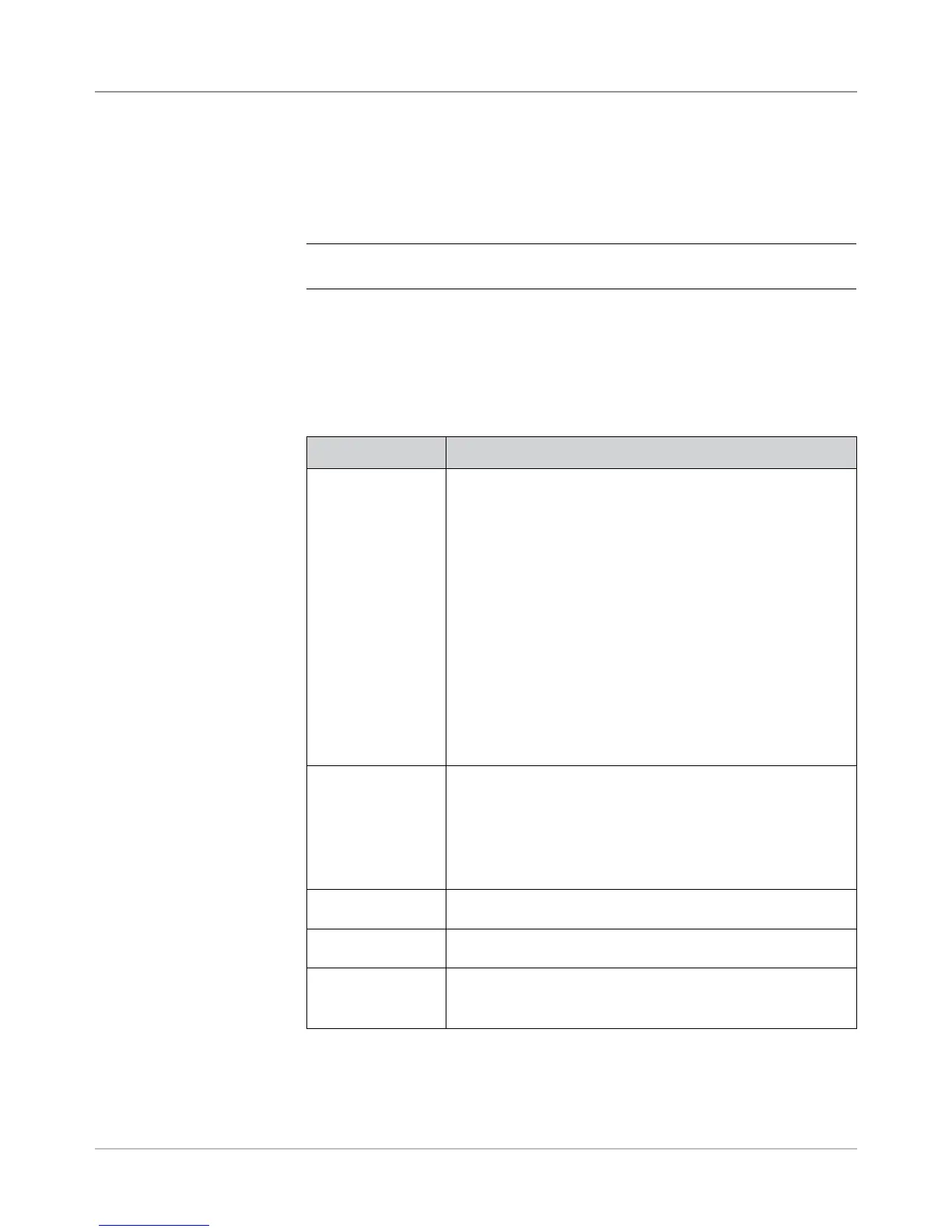SV63136 Rev. A
8-19
Scanning • 8
Editing a Scan
Configuration
Editing an OMR Scan Configuration
To edit an OMR Scan Configuration:
1. From the Home screen, select Menu>Tools.
2. Select Configure System>Scan Configuration Setup.
NOTE: If you are not logged in with supervisor or manager access rights, you
will be prompted to enter an access code.
3. Select the appropriate scan type.
4. The Scan Configurations for the selected scan type display. Use the UP/
DOWN arrow keys to select the Scan Configuration you want to edit.
5. Select Edit Highlighted Item.
6. The screen displays the functions list for the selected Scan
Configuration. You can:
Menu Option Associated Options/Actions
Add Item Allows you to add a mark to the selected Scan Configuration.
a. Highlight the appropriate item in the Available list, then
select "Add Highlighted Item". The item you selected in the
Available list will move to the end of the Selected list.
b. Repeat step a, above, until all necessary items have been
added to the Selected list.
c. Press "Accept" when you are done.
Once you have added the mark, be sure to set the appropriate
options. Refer to the Set Options table in the Setting Up a OMR
Scan Configuration section of this chapter for more information
NOTES:
• Items that can be added appear in the Available list. Items
that have been added appear in the Selected list.
• Use the LEFT/RIGHT arrow keys to move between lists.
Use the UP/DOWN arrow keys to move within a list
Delete Highlighted
Item
Allows you to delete a mark within the selected Scan
Configuration:
a. Use the UP/DOWN arrow keys to select the appropriate
mark within the function list.
b. Select "Delete Highlighted Item".
c. Select "Yes, Delete Item".
Move Highlighted
Item Up
Allows you to move the selected mark up within the function list.
Move Highlighted
Item Down
Allows you to move the selected mark down within the function
list
Set Options Allows you to edit the options for the selected mark. Refer to the
Set Options table in the Setting Up a OMR Scan Configuration
section of this chapter for more information
7. Select Finished when you are done.
