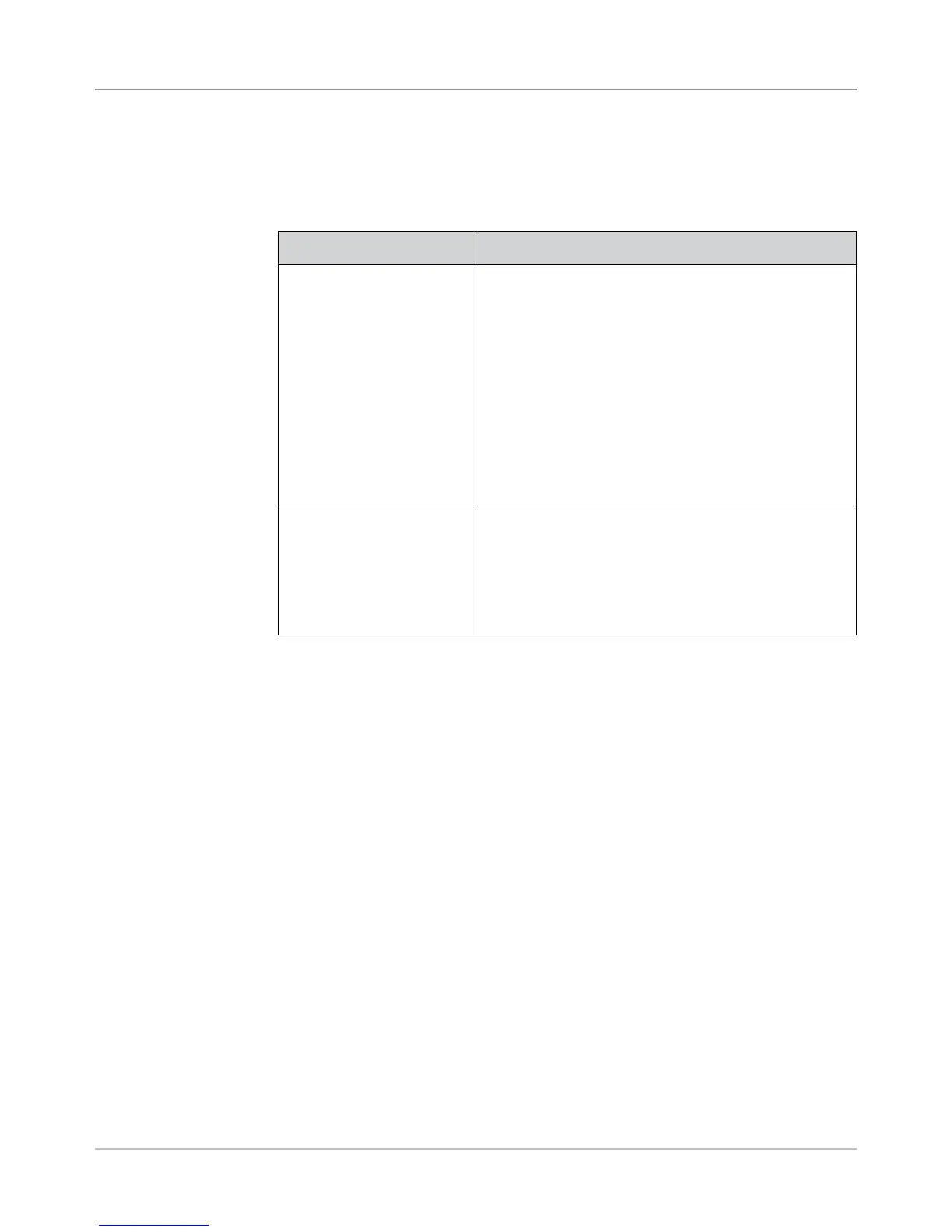8-42 SV63136 Rev. A
8 • Scanning
Basic Level
The Basic Level of scanning contains marks that control and check for er-
rors within a collation.
The following marks perform basic control functions indicating the beginning,
end, and how to control a collation.
Mark Purpose
BOC - Beginning of
Collation
This mark indicates that it is the first sheet to be fed within a
set. It may only be selected once within the code.
NOTES:
• When the BOC mark is used in conjunction with
HCSF(s), it can be the controlling mark. In this case,
the scan configuration should indicate Content in Line
with Marks be set to Yes to enable the functionality.
Additionally, the HCSF furthest upstream must be
used.
• Currently, if the BOC mark is controlling, the Content
in Line with Marks option must be set to Yes and
the mark locations settings must be entered into the
system.
EOC - End of Collation This normal controlling mark indicates that it is the last
sheet within the set to be fed. It is placed on every sheet
except for the last sheet in a set (absent), or only on the
last sheet in a set (present).
NOTE: The absent option is preferred because it reduces
the chance that a scanning error will cause two Mail Pieces
to be combined into one envelope.
