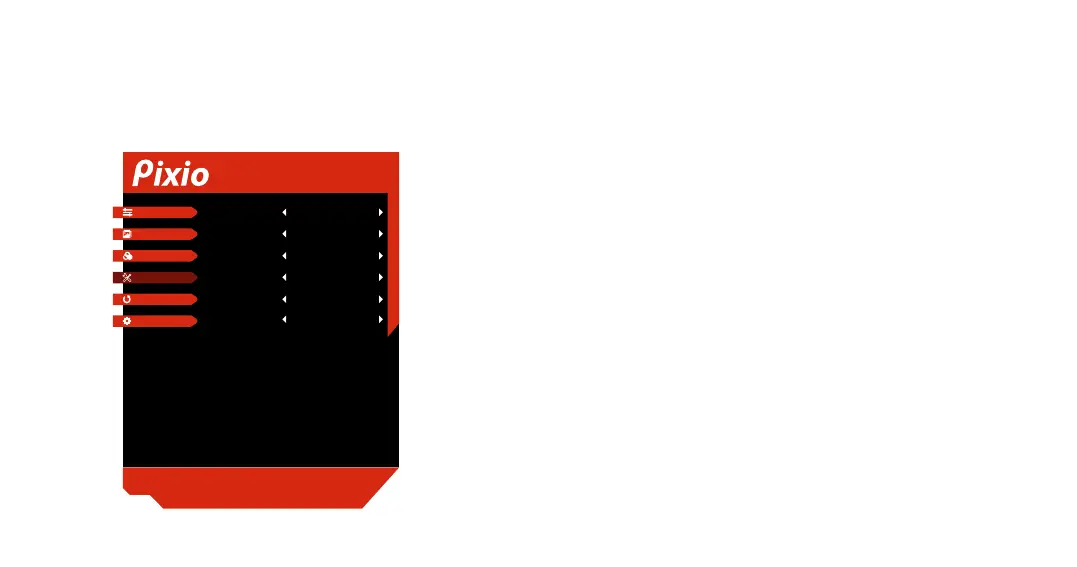OSD Setup
•Language: Change the OSD menu display language
•H Position: Adjust the horizontal position of the OSD menu
value from 0-100
•V Position: Adjust the vertical position of the OSD menu
value from 0-100
•OSD Timeout: Adjust the duration of the OSD menu
from 0-100
•Transparency: Adjust the transparency of the OSD menu
value from 0-100
•Rotate: Rotate the OSD menu
MOVE BACK ENTER
Input
DP (1.2) 2560x1440@100Hz
V1.0
Display Language
English
H Position
V Position
OSD Timeout
Transparency
Image
Color
OSD Setup
System Setup
MISC.
99
4
10
0
Rotate
0º