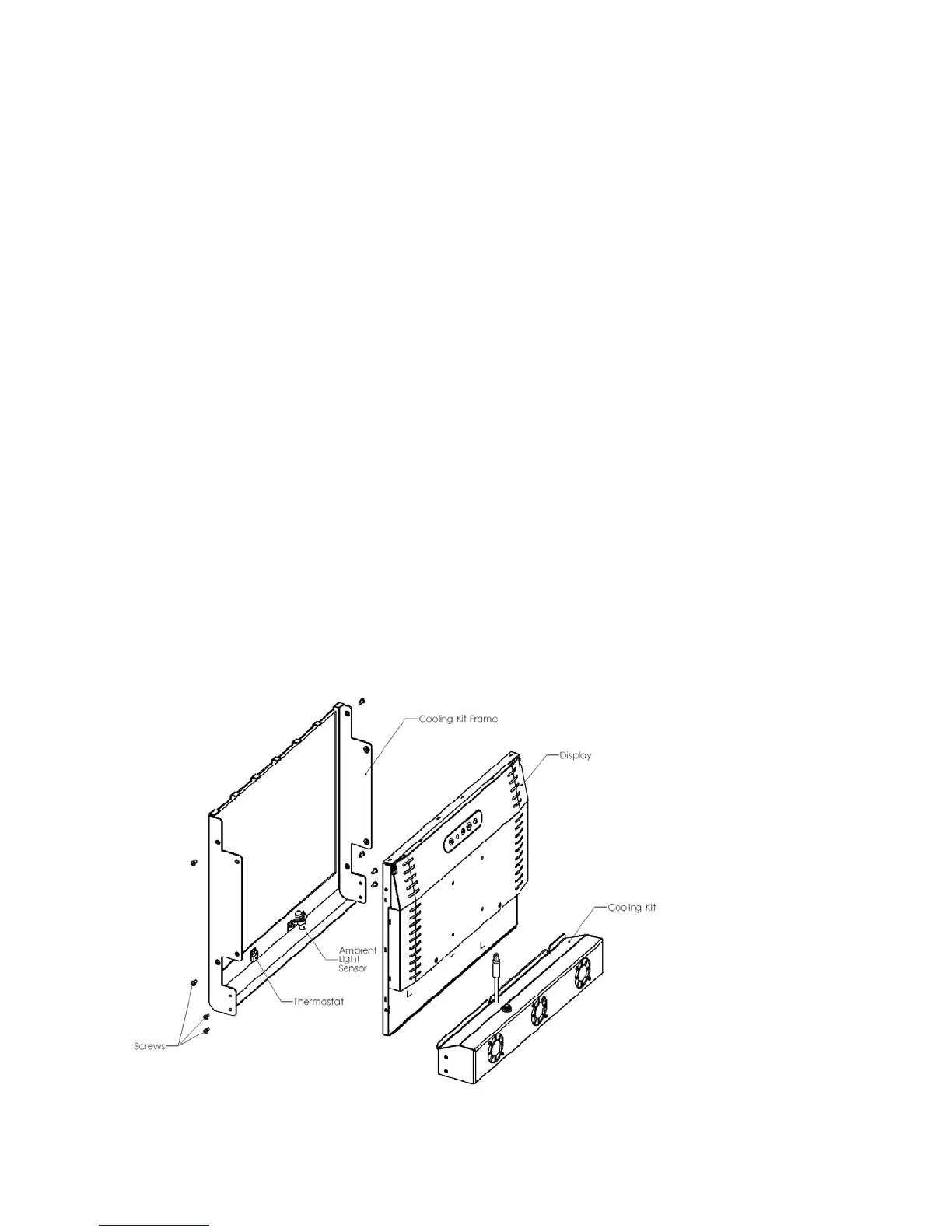LC1503R/LC1503R‐CUser’sGuide
10
InstallingtheOptionalCoolingKit
IMPORTANT!Theoptionalcoolingkitshouldonlybeinstalledbyqualifiedpersonnel.
ThePlanarLC1503Rcanbefittedwithanoptionalcoolingkittoexpandthetemperaturerange
ofthedisplayforspecificapplications.Theoptionalcoolingkitistypical lyinstalledbyPlanar
personnelatassemblytimebutcanbeinstalledinthefieldundersomecircumstances.Take
allnecessaryprecautionswheninstallingtheLC1503Rcoolingkitasdamagetothedisplaycan
occurwithoutpropercare.Forbestresults,thecoolingkitshouldbeusedwithacoverglass
placedinsidetheframe(notprovided).
1. Disconnectthepower
cordfromtheLC1503R.
2. UnpacktheCoolingKitfromthepackaging.
3. Laythecoolingkitfacedownonasturdysurface(fanventspointingup).
4. PositiontheLC1503Rsuchthebottomofthedisplayisrestingontheframeofthe
coolingkit.
5. Carefullyanglethebaseofthedisplayintotheframeofthecoolingkitbeingsure
nottopressthesharpedgesofthecoolingkitintotheLCDfrontsurface.When
completelyinserted,thecoolingkitframewillsecurelyencompasstheleft,right,
andbottomsidesofthedisplay.
6. Securethecoolingkittotheleftandrightsidesusingthefourscrewsprovided.
7. Connectthepowercordfromthecoolingkittothedisplayunit.
8. ConnecttheVGAcablefromthehostcomputertothedisplayunit.
9. Connectthepowercabletothewalloutletandthecoolingkitpowerconnector.
10. Poweronthedisplayandthehostcomputer.