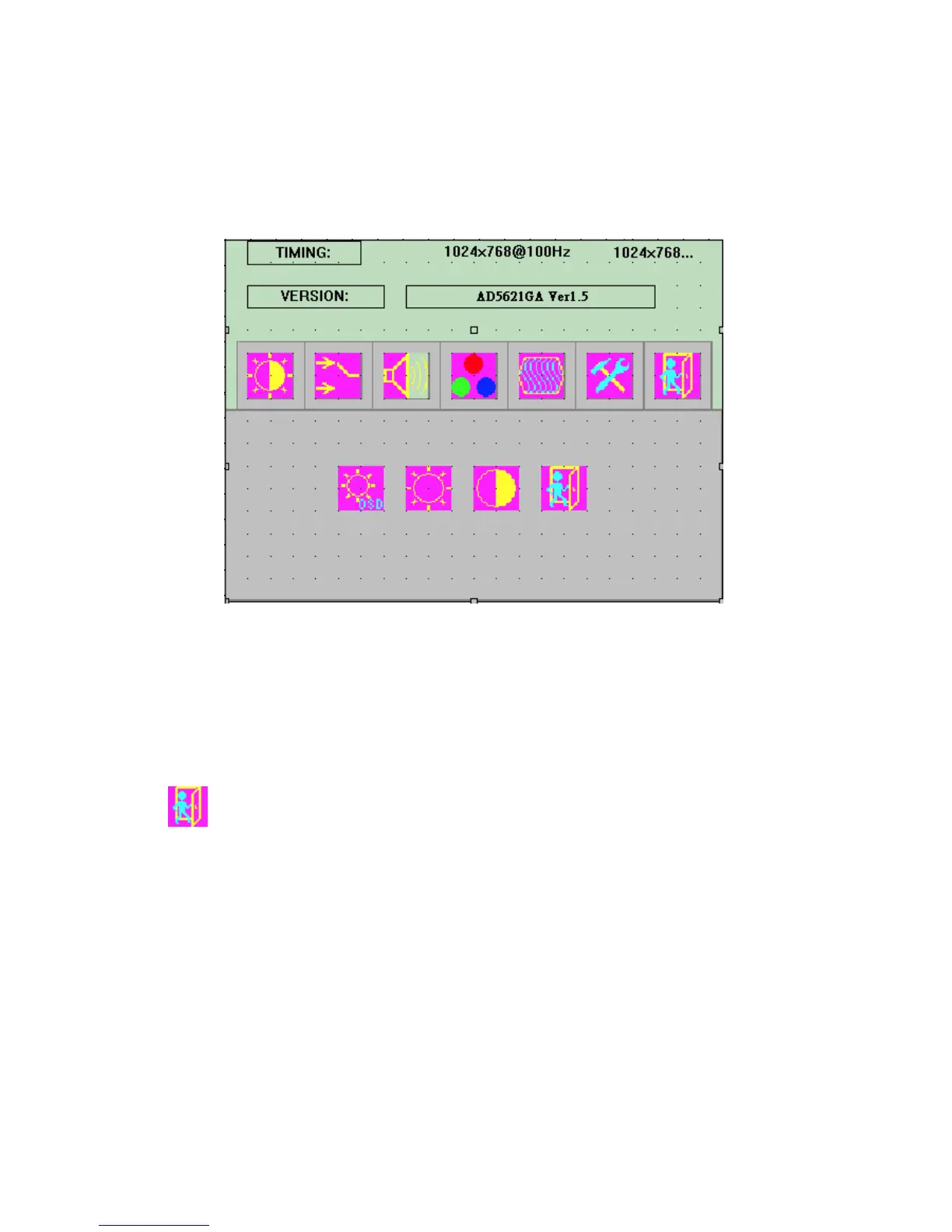LC1503R/LC1503R‐CUser’sGuide
13
HowtoUsetheOn‐ScreenDisplay(OSD)Menus
1. Pressthe“MENU”buttontopopupthe“on‐screenmenu”shownbelow.Thetiming
displaystheresolutionandhorizontal/verticalfrequencyofthedisplaywhiletheversion
displaysthecurrentfirmwareversioninstalledonthedisplay.
2. Pressthe“Right”or“Left”buttonstochangetheselecteditem.Pressthe“Menu”
buttontoopentheassociatedsub‐menuorthecontroltobeadjusted.
3. Adjustthevalueoftheadjustmentitemsbypressingthe“Right”or“Left”buttons.
4.
WiththeOSDmenuonscreen,pressthe“Exit”optiontoexitasub‐menuandreturnto
themainmenuortoexittheOSD.
Exit:ReturntothepreviousscreenorexitOSD.
5.
TheOSDmenuwillautomaticallycloseifleftidleforatime.
6.
TolocktheOSD/Keypadbuttons,pressthe“Menu”and“Right”keyssimultaneously.
The“KEYPADLOCK”confirmationscreenwilldisplayforthreeseconds.Whilethelock
isactivated,anykeypresswillresultinshowing“KEYPADLOCK”onthedisplay.
7.
TounlocktheOSD/Keypadbuttons,pressthe“Menu”and“Right”keyssimultaneously.
The“KEYPADUNLOCKED”confirmationscreenwilldisplayforthreeseconds.