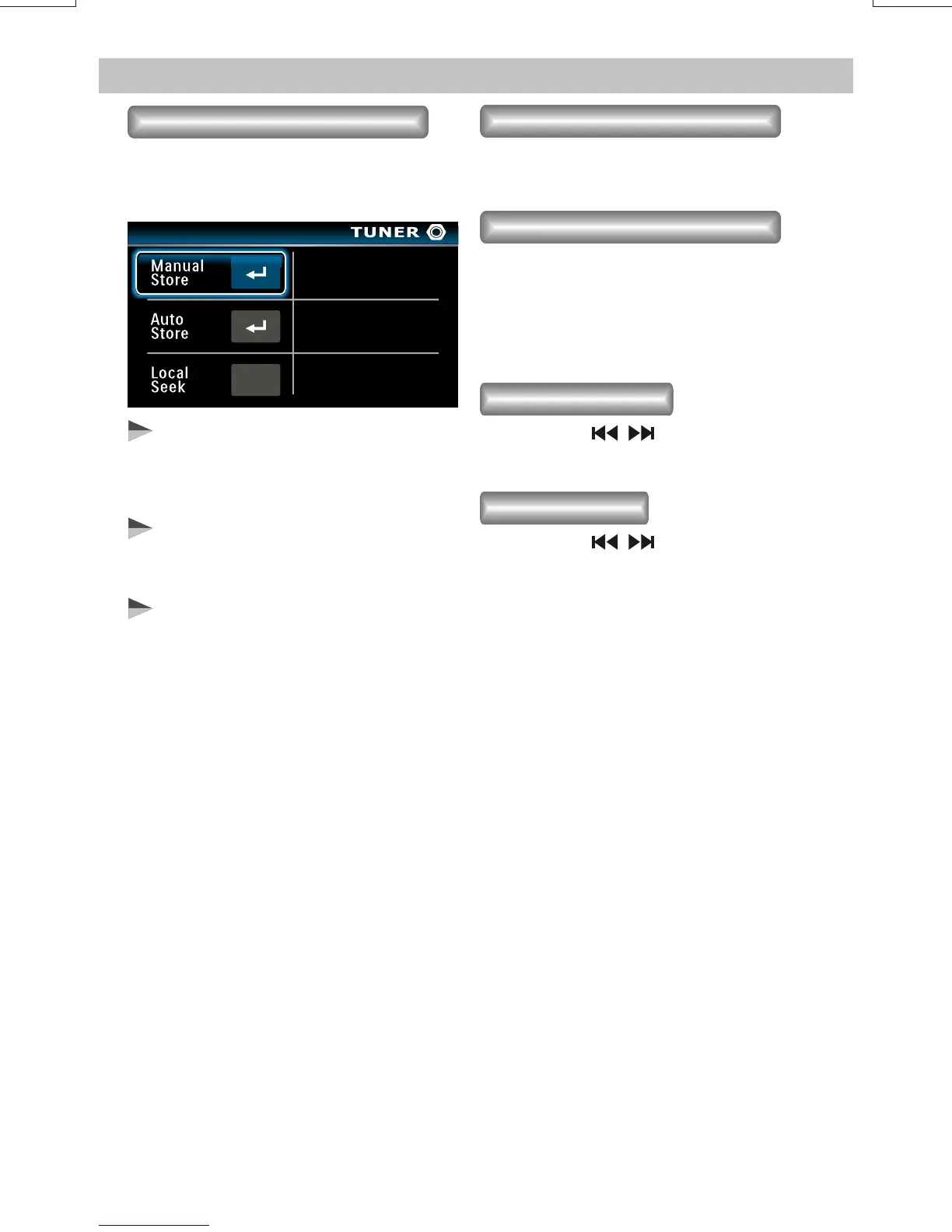TUNER OPERATIONS
E - 1 1
Press the BAND button to change between FM
bands and AM(MW) bands.
Press the FUNC button under Tuner mode
access into the Tuner Function menu. User can
rotate the Encoder Volume Knob to select the
below options:
Press the LIST button to get into the preset
stations list, and user can use the Encoder
Volume Knob to select which preset station
he would listen to, and press the Power/Mute
button to confirm the selection.
Press and hold buttons on front panel
to access into the Manual Seek mode.
Press and hold buttons on front panel
to access into the Auto Seek mode, and the unit
will auto search for the next radio station.
Adjust Tuner Function
OFF
Manual Store
Auto Store
Local Seek
Use this function to saved the current
frequency to memory stations. User can press
the Power/Mute to enter into the manual store
memory stations.
After Auto Stored & saved the 6 strongest
stations, the unit will automatically enter
present scan one time.
To receive more radio stations or only stations
with strong signal, you can adjust the tuner
sensitivity. User can press the Power/Mute to
turn On/Off the Local Seek mode.
[Local Seek On]: Only stations with strong
signal can be broadcast.
[Local Seek Off]: Stations with strong and
weak signals can be broadcast.
Tune To Radio Station
Tune To Preset Station
Manual Seek
Auto Seek
//
//
