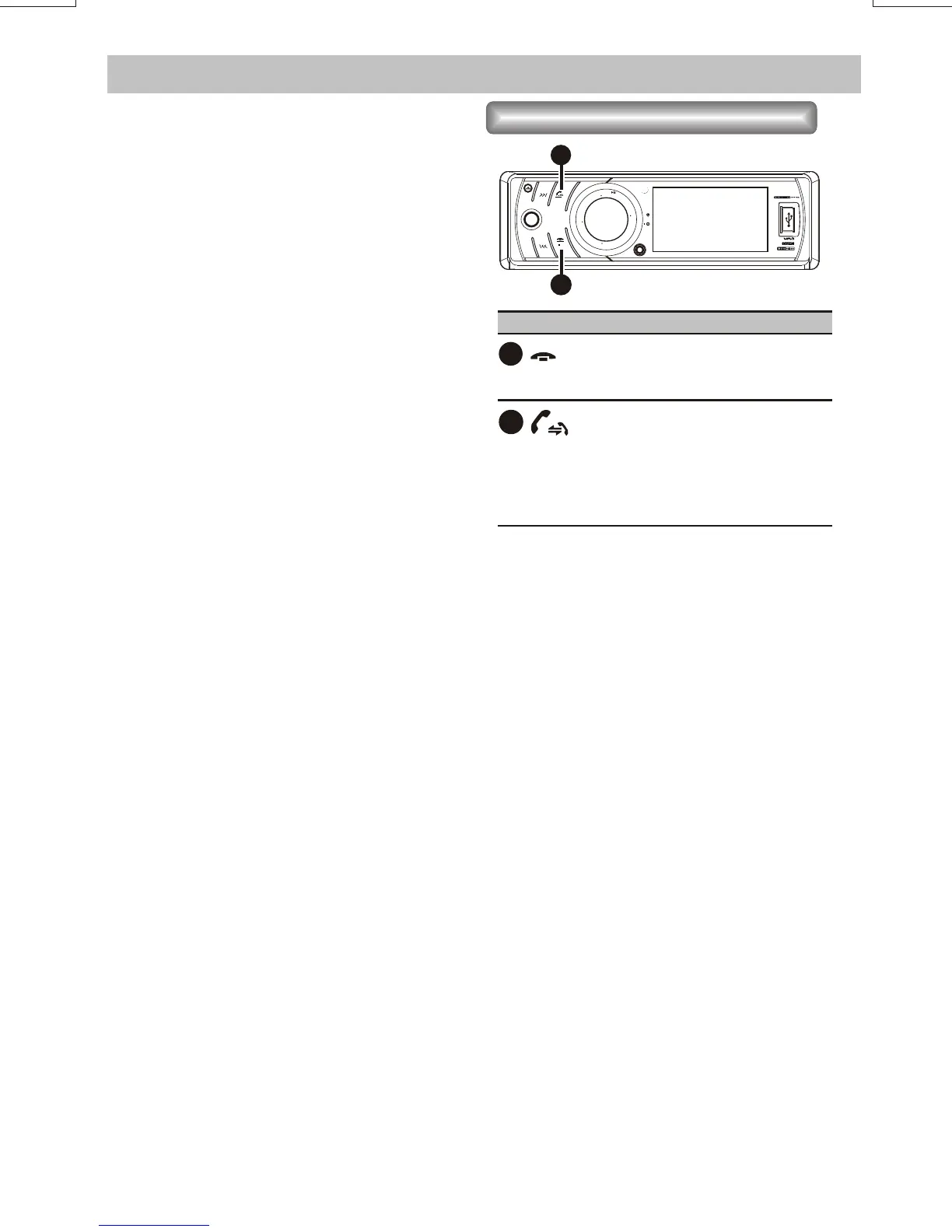BLUETOOTH OPERATIONS
Q: Under Phone conversation, the “ Listener
can hear echo feedback.
Q: Under Phone conversation, your
background is too noisy
Q: If the Mobile Phone already paired with
the head unit, but after several calls, the
incoming calls cannot access thru the
head unit.
A: Your unit's speaker volume level is too loud
which causes the voice feedback into the
microphone. This can be corrected by
decreasing the volume level.
A: May be you are in a noisy environment. Try
closing the car's window to shield the
environment/background noise under
phone conversation.
A: The paired Mobile Phone might have lost
the Bluetooth connection with the head
unit. In this case, please reconnect the
Bluetooth connection to the Mobile Phone.
Name of Buttons and Their Functions
E - 16
Bluetooth Handfree Function
Button
Under an incoming call mode,
press this button to end or
reject an incoming call;
Under an incoming call, short
press this button to answer the
call;
1
2
Under the talking mode, long
press this button to call transfer
back to Mobile Phone;
SRC
AUX
IN
MU TE
BAND
/
MENU
SUB -W
INFO
LIST
EQ
FUNC
XBS
2
1
ESC
CLOCK
ESC
DIM
P9692BP9692B