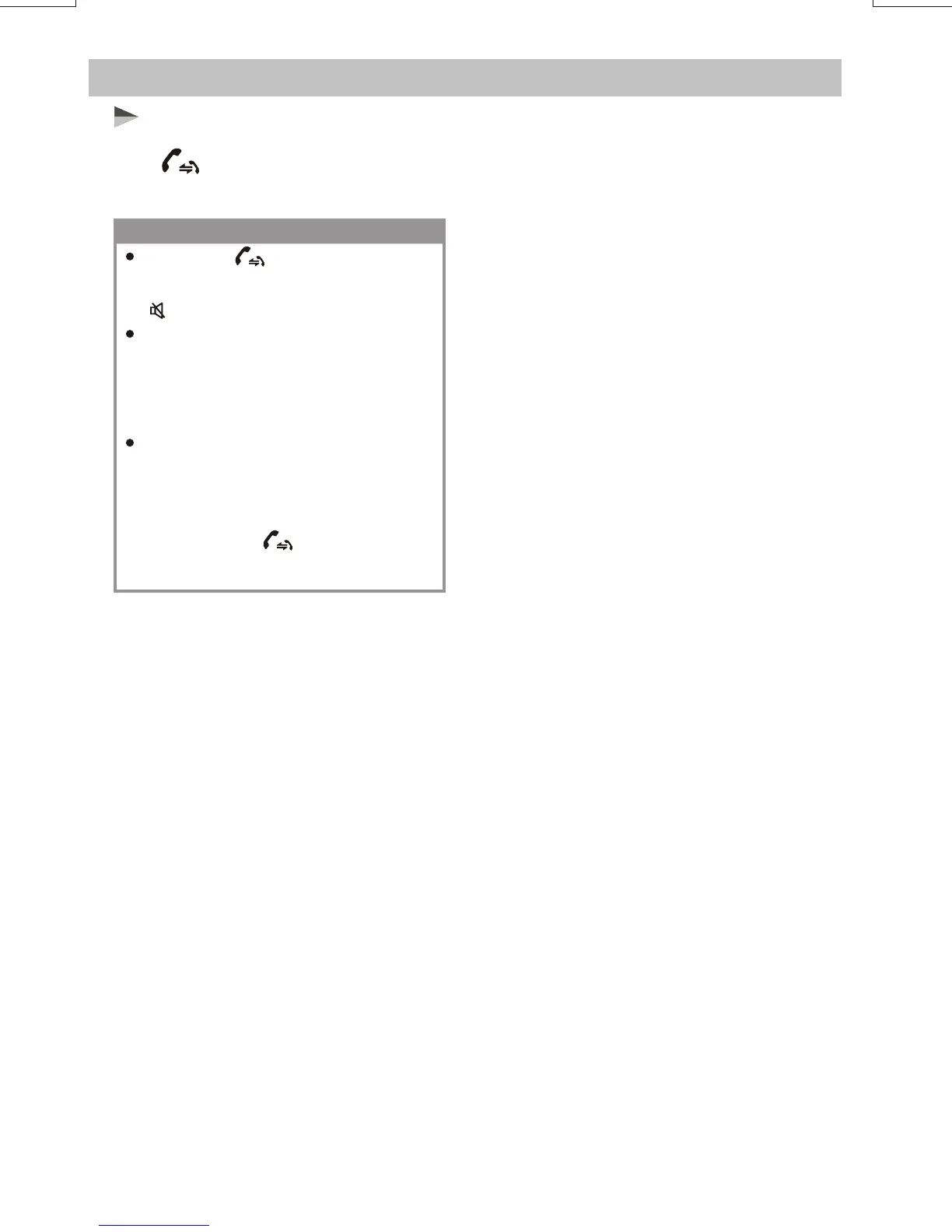E - 18
BLUETOOTH OPERATIONS
During the talking mode, user can long press
the “ ” button to transfer the audio from
the unit back to the Mobile Phone for privacy
reason.
Call Transfer
NOTE
After the “ ” button is pressed,
the present mode will be muted at
the same time, user can press the
button to release the Mute.
Depending on different type of Mobile
Phone, the time need for activating
the CALL TRANSFER mode is
different. Example Nokia Mobile
Phone usually takes 3-5 seconds after
pressing the " ” button for audio
transfer back or forth from Unit to
Mobile Phone.
When making an outgoing call, it's
not possible to CALL TRANSFER if
the call is not being answered yet.
It's only possible to Transfer the call
to Mobile Phone after the call is
being answered.
