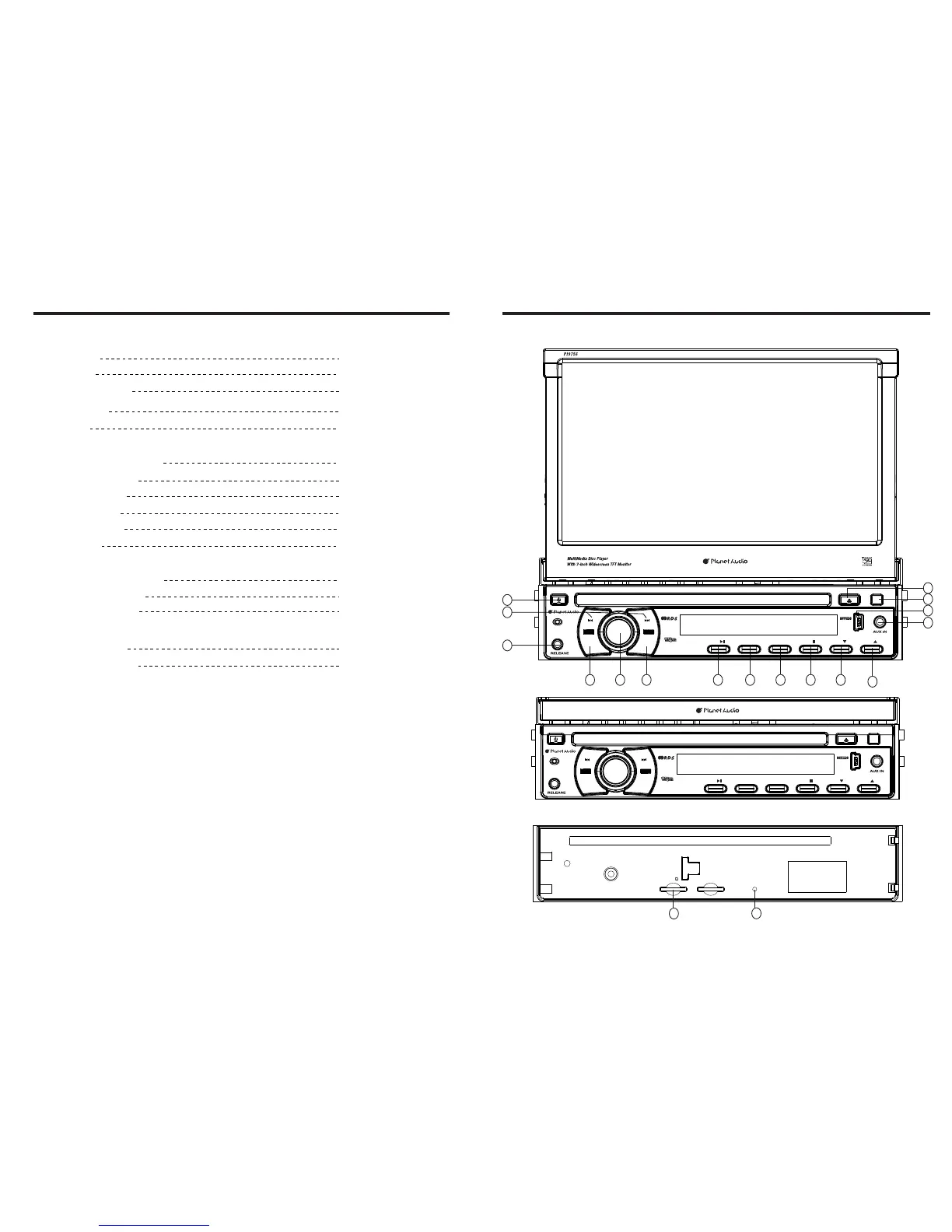INSTRUCTIONS INSTRUCTIONS
17
02
PANEL INTRODUCTION
1
17
3
2
4 6 7 8 9
11
12
13
14
15
16
RESET
SD
18
5 10
This unit is with switchable frequency.
You can switch from USA frequency to Europe frequency by following the
below steps:
Step1. In main menu, press setup icon to enter the setup interface.
Step2. Press the Radio icon,and insert password 123456, then press “OK”,
the menu from which you can select the radio frequency will show.
Step3. Press “Radio region” and select the desired frequency by pressing the "up"
and "down" arrow, then press it and setting is finished.
87.5-108MHz
87.5-107.9MHz
55dB
30dB
20-30dBuv
1.5%
522-1620KHz
530-1710KHz
32dB
70dB
20Hz-20KHz
FM tuner
European frequency range
USA frequency range
Signal / Noise ratio
Stereo separation
Search station volt
Distortion rate
AM tuner
European frequency range
USA frequency range
Limit noise sensitivity
DVD player
Signal / Noise ratio
Frequency response
DC 12V
10.8-16.0V DC
15A
Negative ground
85 WattsX4 Channels
Power supply
Power range
Max operate current
Ground system
Amp Rating
SPECITICATIONS
USB
SD
OPEN
PI9756
MODE
MUTE
3/RDM
1/
2/RPT
4/ 5/
6/
L
.
S
E
O
L
V
MODE
MUTE
3/RDM
1/
2/RPT
4/ 5/
6/
L
.
S
E
O
L
V
USB
SD
OPEN
PI9756
