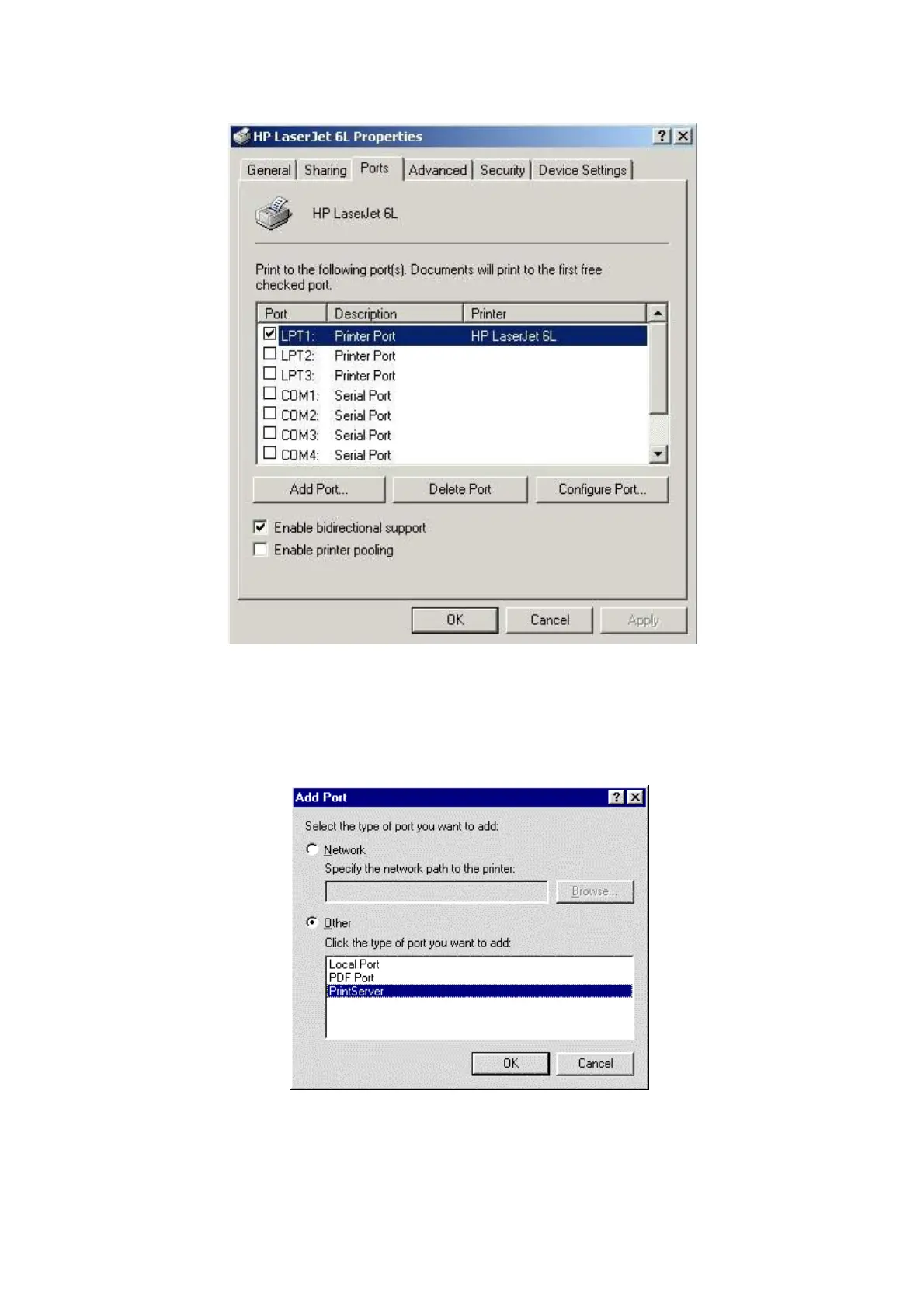Page 21
w For Windows NT, 2000, XP and Server 2003, click on Ports and then Add
Port.
6. When the Add Port window appears,
w For Windows 95, 98 and Me, select Other and then PrintServer under the
listed ports to add. Click OK.
w For Windows NT, 2000, XP and Server 2003, select PrintServer and click on
New Port.