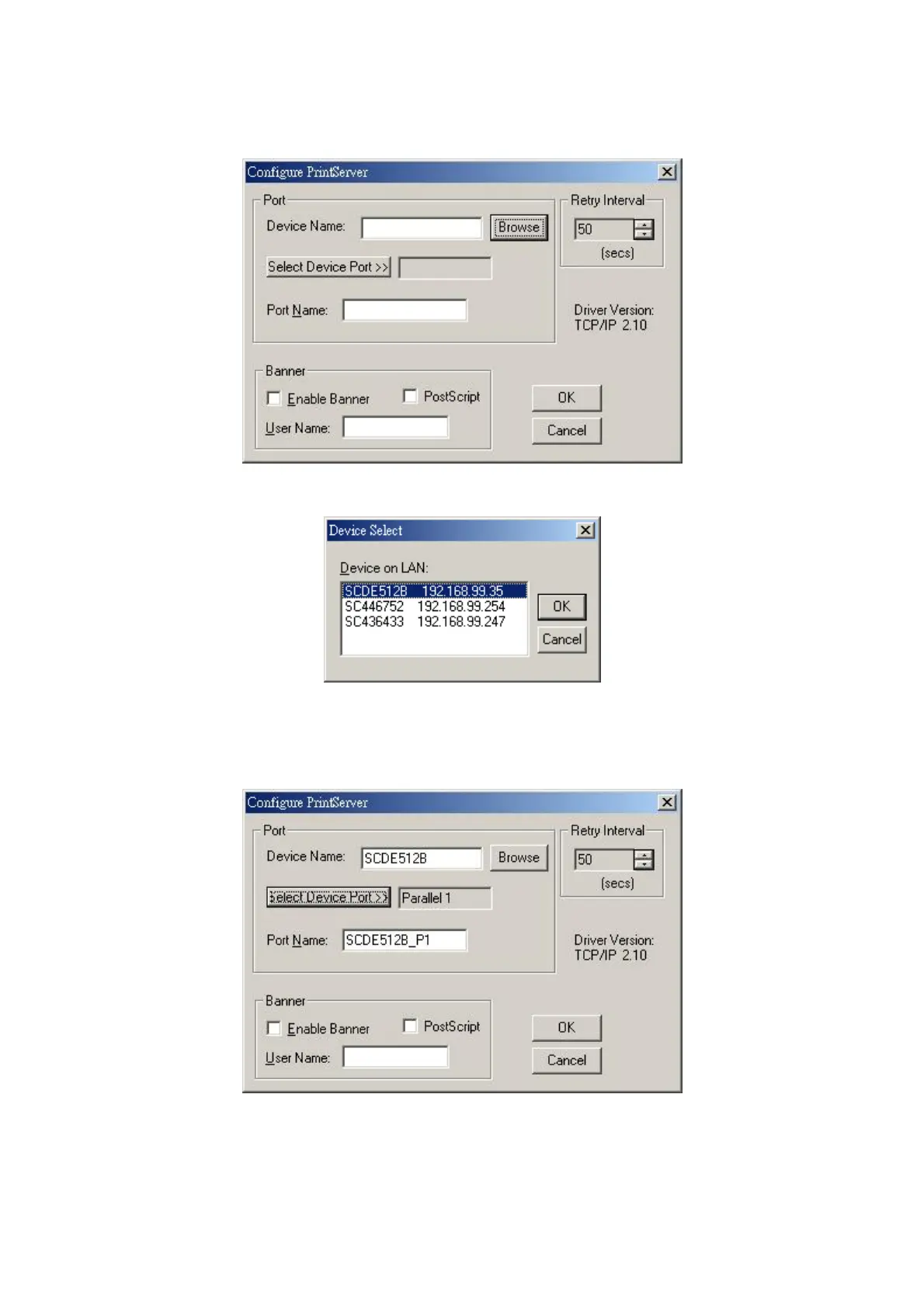Page 22
7. The Configure PrintServer window appears, shown below.
8. Click on Browse and choose from the list that appears.
It may take a few seconds for the list to appear. If you have multiple PrintServers on
your network, be sure to pick the correct name and click OK.
9. Click on the Select Device Port button.