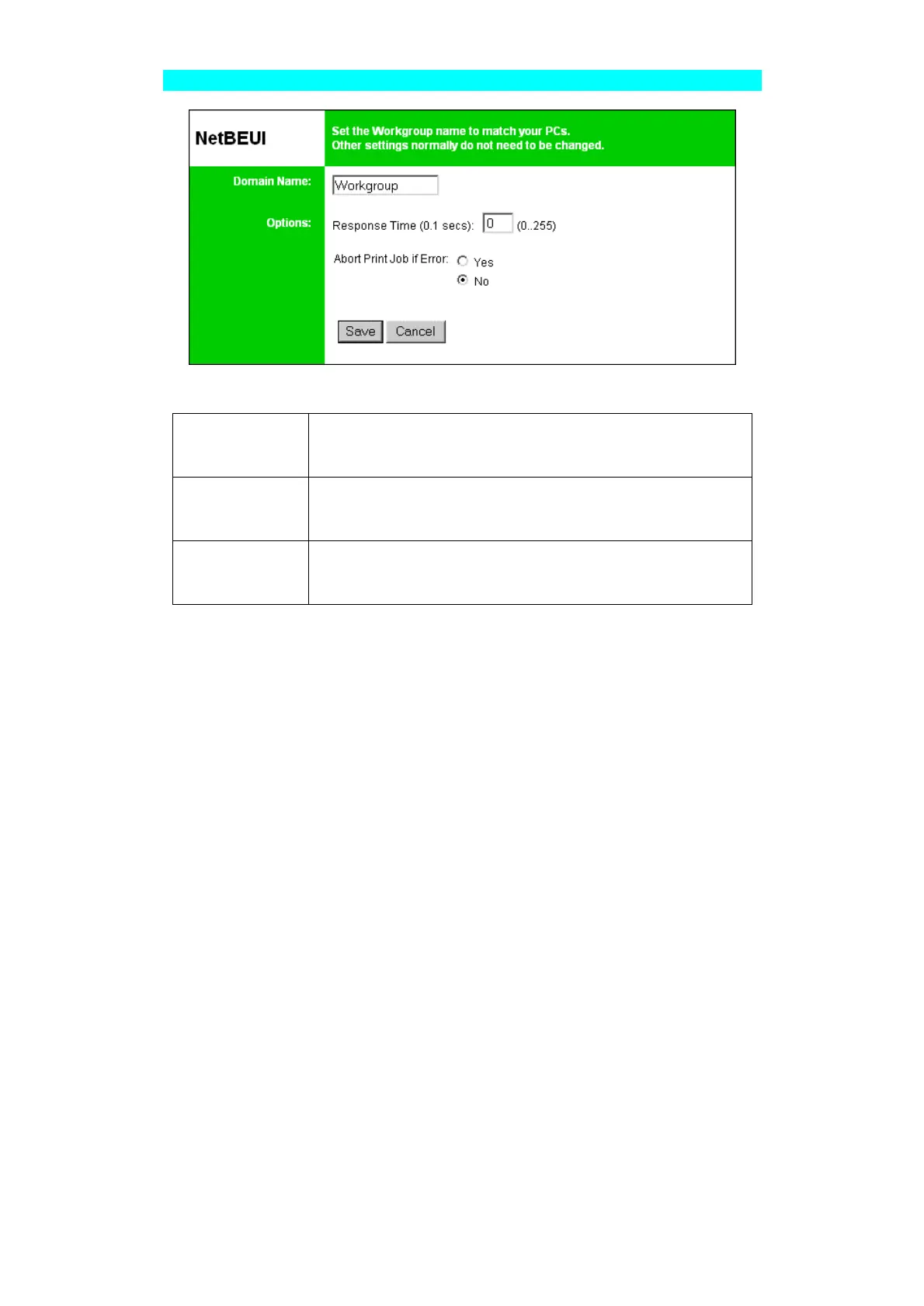Page 42
NetBEUI
Figure 11: NetBEUI Screen
Domain Name
Enter the designated work group to be serviced by the Print
Server. This field is not case sensitive, so names with differ-
ent case will be considered to be the same name.
Response Time
Set how fast the print jobs are sent to the printer. The default
value of zero (0) delay should be increased only if your printer
cannot cope with no delays.
Abort Print Job
if Error
YES terminates a print job if a printing error occurs. NO (de-
fault) will try to continue but may cause print errors. If print
errors occur, try setting this value to YES.