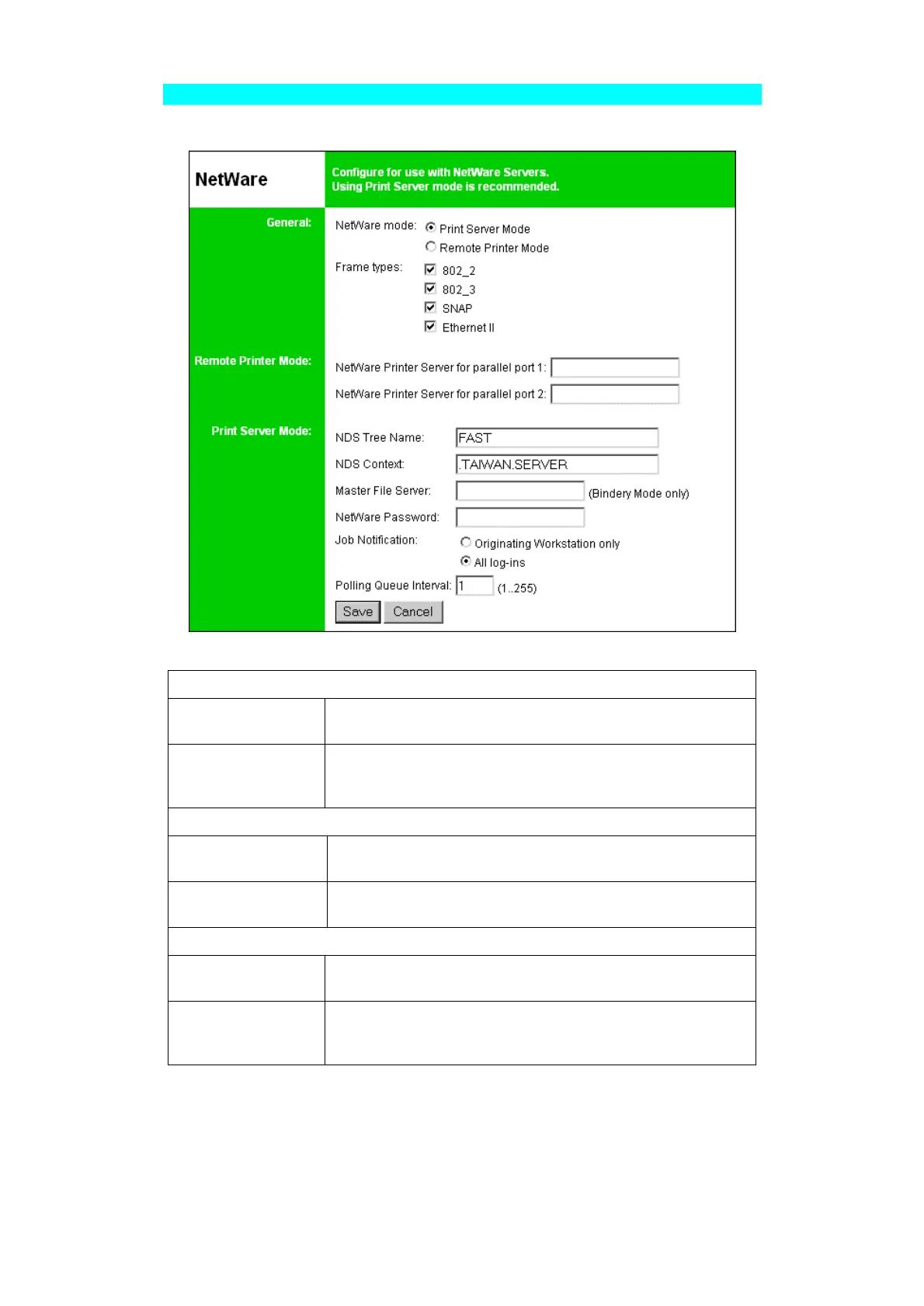Page 43
NetWare
The NetWare screen will not be available for FPS-2PUW, FPS-2PUWG and FPS-1UA.
Figure 12: NetWare Screen
General
NetWare Mode Select Print Server or Remote Printer, as appropriate. The
default is Print Server.
Frame Type
Select the frame types used by your network. (Ethernet
802.2, Ethernet 802.3, Ethernet SNAP, and Ethernet II) By
default, all frame types are enabled.
Remote Printer Mode
Novell Printer
Server for P1
NetWare print server to service the Print Server's parallel
port 1.
Novell Printer
Server for P2
NetWare print server to service the Print Server's parallel
port 2 (P2), if fitted.
Print Server Mode
NDS Tree Name
(NDN mode only)
The File Server's NDS tree name. (root name)
Print Server
NDS Context
(NDS Mode only)
Path to the NDS Context. This does not include the Context
itself, and each OU should be separated by a period.
e.g. department, company