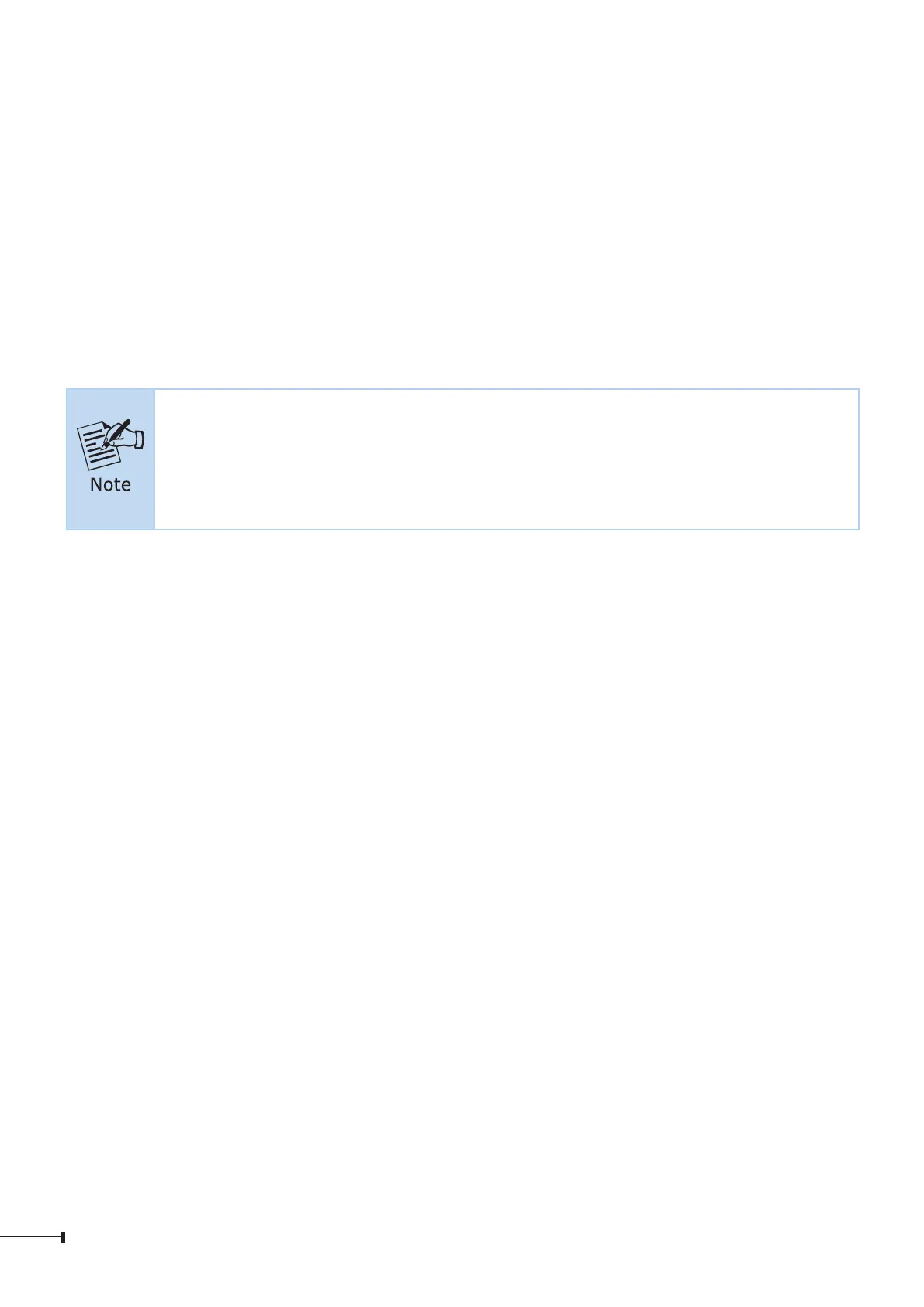4
2. Requirements
z Workstations running Windows 7/8/10/11, macOS 10.12 or later, Linux Kernel
2.6.18 or later, or other modern operating systems are compatible with TCP/IP
Protocols.
z Workstations are installed with Ethernet NIC (Network Interface Card)
z Ethernet Port Connection
Network cables -- Use standard network (UTP) cables with RJ45 connectors.
The above PC is installed with Web browser.
It is recommended to use Google Chrome, Microsoft Edge or Firefox to
access the PoE+ Managed Injector Hub. If the Web interface of the PoE+
Managed Injector Hub is not accessible, please turn off the anti-virus
software or firewall and then try it again.
