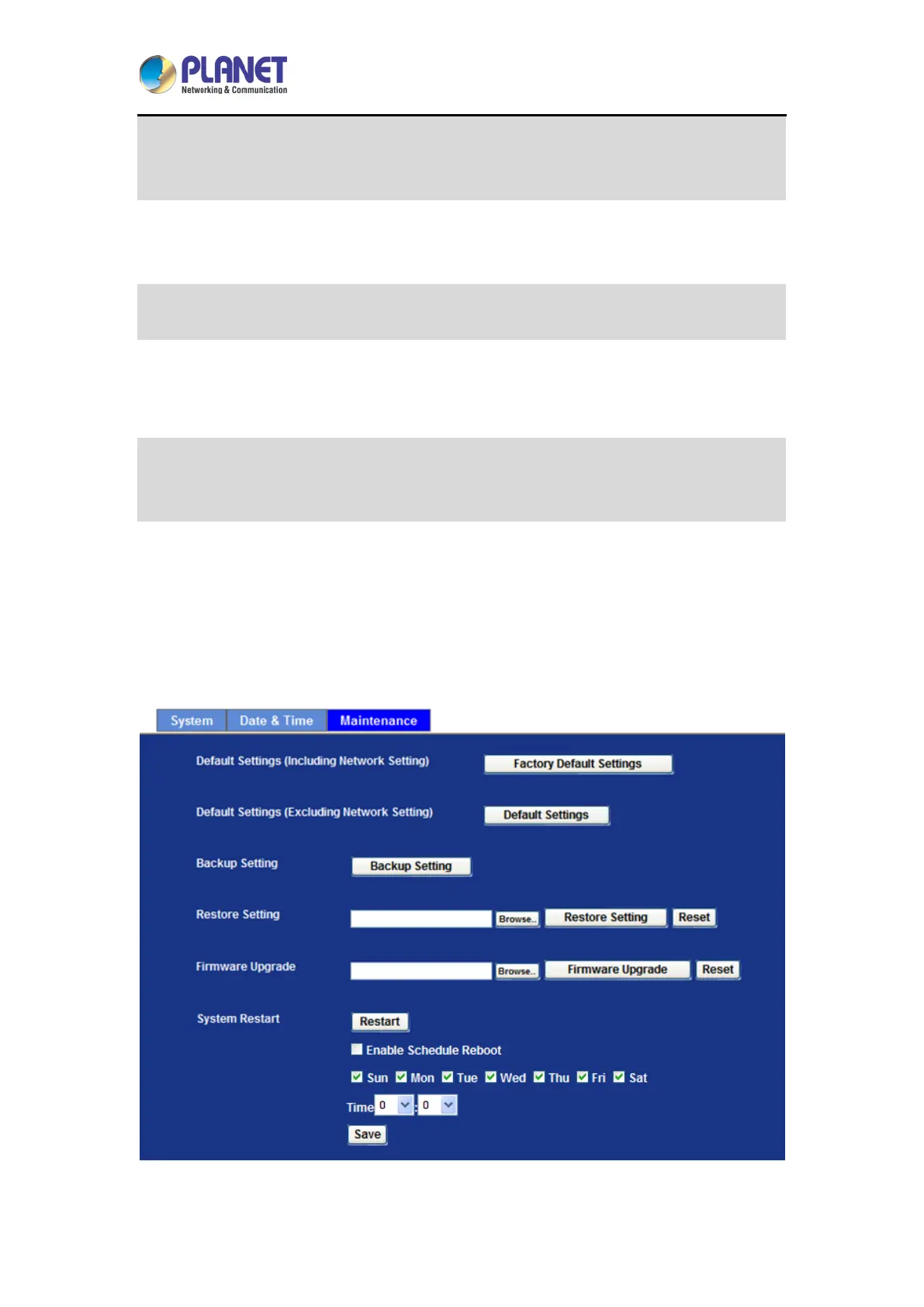H.265 3 Mega-pixel Bullet IR IP Camera with Remote Focus and Zoom
ICA-M3380P
NTP Sync. Interval
Select an interval between 1 and 23 hours at which you want to
adjust the device’s time referring to NTP server.
Time Zone
Set the time difference from Greenwich Mean Time in the area
where the device is installed.
Daylight Saving
Check this item to enable daylight saving adjustment.
Daylight Saving
Start Time
Set up the date and time of daylight saving start time.
Daylight Saving
Stop Time
Set up the date and time of daylight saving stop time.
Daylight Saving
Offset
Set up the date of daylight saving offset.
3.8.3 Maintenance
