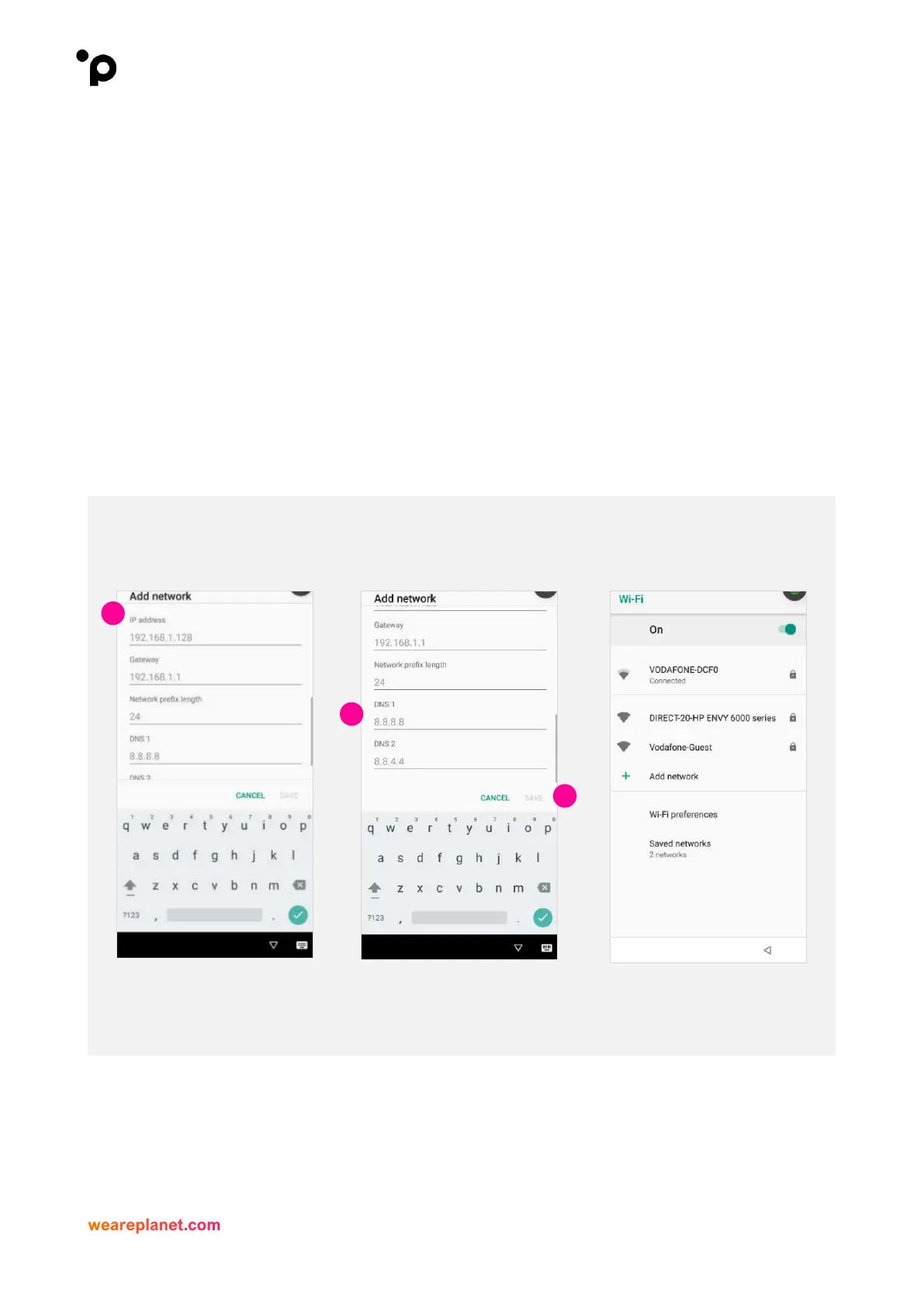15. When prompted, enter the following information:
- IP Address
- Gateway IP Address
- Network Prefix Length (if applicable)
Scroll down using the bar on the right-hand side of the screen to reveal further options.
16. When prompted, enter the following information:
- DNS 1
- DNS 2
17. Then, when all details have been entered, press “Save”.
The terminal will display “Connected” underneath the chosen Wi-Fi network if the
authentication process was successful.
