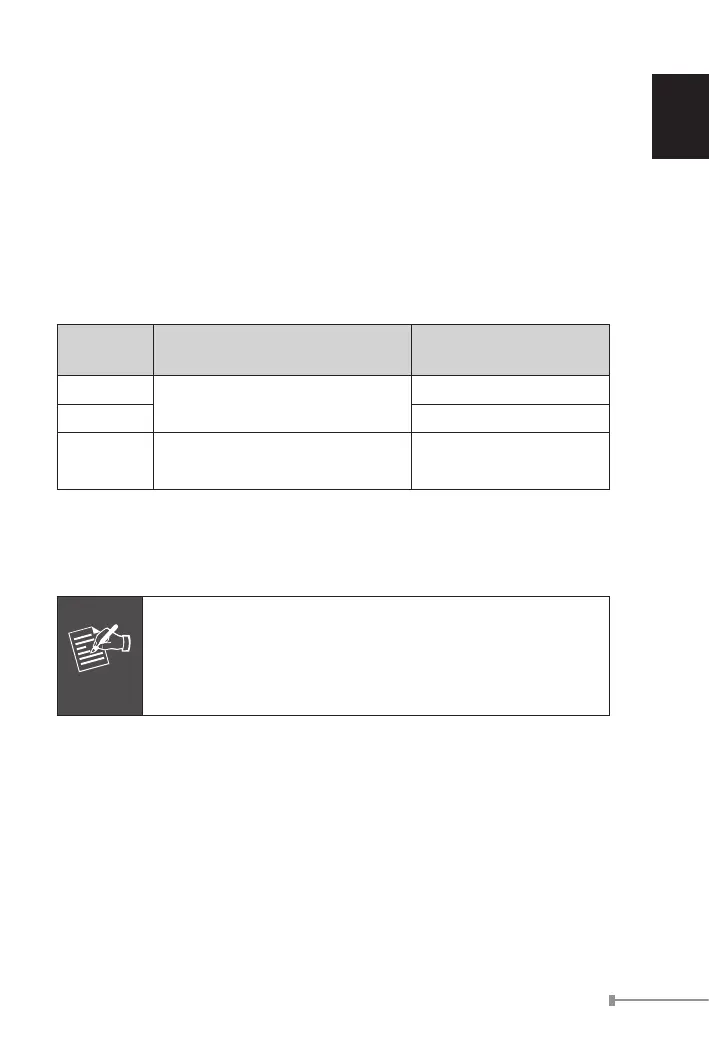1-3
English
5. Hardware Installation
This section describes the hardware features of PoE Injector. Before
connecting any network device to the PoE Injector,refertothischapter
carefully.
5.1 Before Installation
Before your installation, it is recommended to check your network
environment. The PLANET PoE Injector is with an AC-DC adapter and
inject the DC power into the pin of the twisted pair cable follow the IEEE
standard,thepowerandpinassignmentrelationshipisthetablebelow:
Model
Required AC-DC adapter
Spec.
PoE Pin Assignment
POE-151
Input: 100~240V AC
Output: 48V DC
4/5(+),7/8(-)
POE-152 1/2(+),3/6(-)
POE-161
Input: 100~240C AC
Output: 56V DC
4/5(+),7/8(-)
Category 5/5e/6 UTP/STP cable that with 8-wire are required for the
installation. UTP cable with 4-wire (pin 1/2, 3/6) can not work with
POE-151/161 and only can work with POE-152 in 10/100Base-TX
Ethernet.
PLANET PoE Injector and PLANET PoE Splitter (ex.
POE-151S, POE-152S and POE-162S) can be installed
in pair. Use of third-party device is allowed if the device
complied with IEEE 802.3at or IEEE 802.3af standard.
5.2 PoE Injector Installation
1. Connect a standard network cable from Switch/workstation to
“Ethernet” port of PoE Injector.
2. Connect the long cable that will be used to connect to the remote
device to the port “Ethernet+DC”.
3. Connect the AC adapter to “DC 48V” of POE-151/POE-152. The
power LED will be steady on. Connect the AC adapter to “DC 56V” of
POE-161. The power LED will be steady on.
