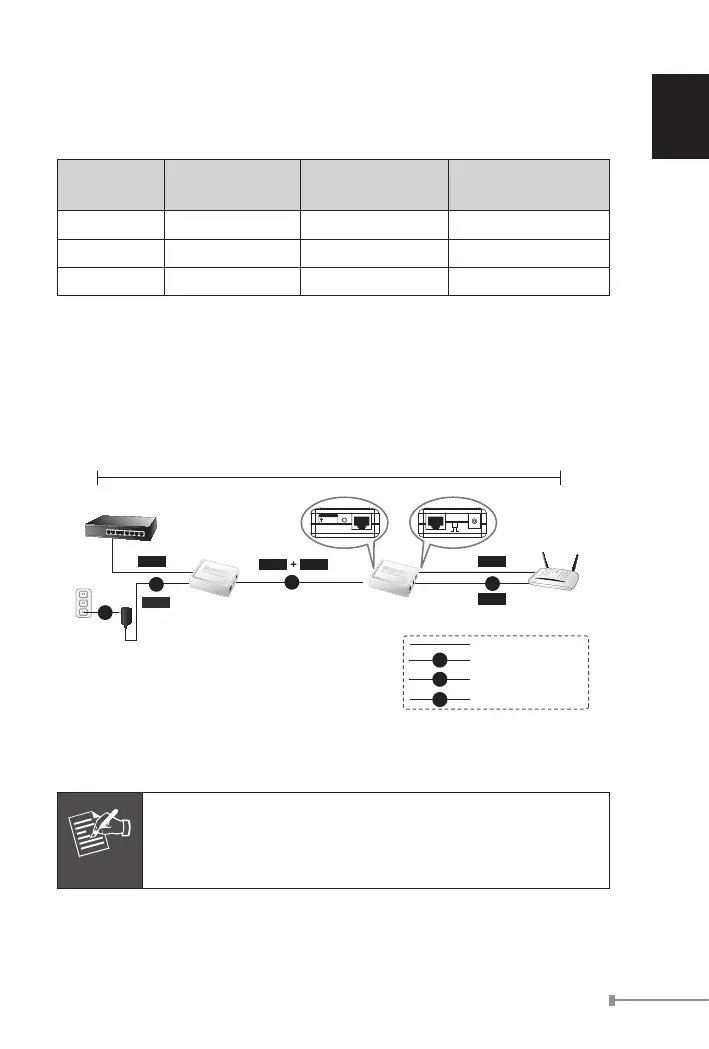1-5
English
5.3 PoE Injector and PoE Splitter Installation
FornonPoEremotedeviceorEthernetequipment,thePoE Injector and
PoE SplittercanrunsinpairtoprovideDCPowerforthosedevices,the
table below shows the model of PLANET PoE Splitters:
Model PoE Standard DC Power Out Pass-thru. Speed
POE-151S IEEE 802.3af 5V / 12V DC 10/100Mbps
POE-152S IEEE 802.3af 5V / 12V DC 10/100/1000Mbps
POE-162S IEEE 802.3at 12V / 24V DC 10/100/1000Mbps
1.Followstep1,step2andstep3ofSection5.2fortheconnection.
2. Connect the UTP cable in the package from “Ethernet” of the PoE
splitter to the RJ-45 port of remote device.
3. Connect proper DC plug from “DC OUT” of PoE Splitter to the remote
device.
100 meters
DC
100Base-TX UTP
DC
Power Line (DC)
AC
Power Line (AC)
PoE
100Base-TX UTP with PoE
Data
Power
Data
Wireless AP
PoE
Power
Data
Ethernet Switch
POE-151/152
PoE Injector
POE-151S
PoE Splitter
PoE
Ethernet+DC
PoE-IEEE 802.3af
Ready
Power in-use
DC OUT
Ethernet
5V 12V
Power
DC
AC
Figure 4: Connection Architecture via PoE Injector and PoE Splitter
Please ensure the PoE Splitter output voltage is correct
beforeapplying power to remote device otherwise, it may
damage the remote device.
