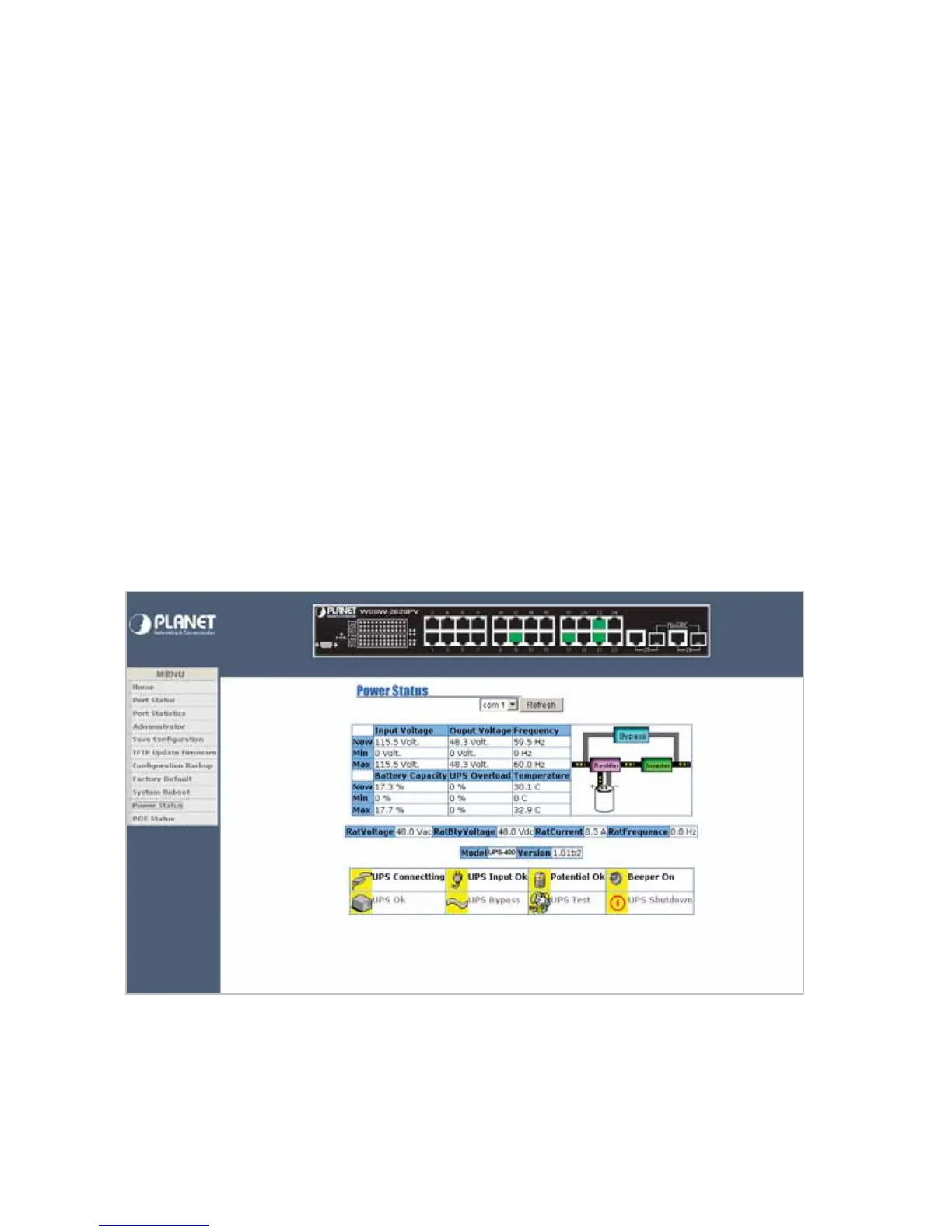Chapter 3 Operation
3.1 Supply power to WGSW-2620PV
The UPS take over the power provision when the AC power input of WGSW-2620PV
is off.
The power provision lasts from 5 minutes to 3 hours which depends on the PoE
devices powered by WGSW-2620PV and the data loading on the network.
3.2 UPS Status Monitoring
The UPS-400 passes its status information to the WGSW-2620PV by the console
cable.
To view the status from the web interface, please make sure the console cable is
well connected between the WGSW-2620PV and UPS-400. Then login to the web
interface.
Click on the "Power Status" manual on the left hand side, then the following page
shows up.
Figure 3.1 UPS Power Statuses
10
