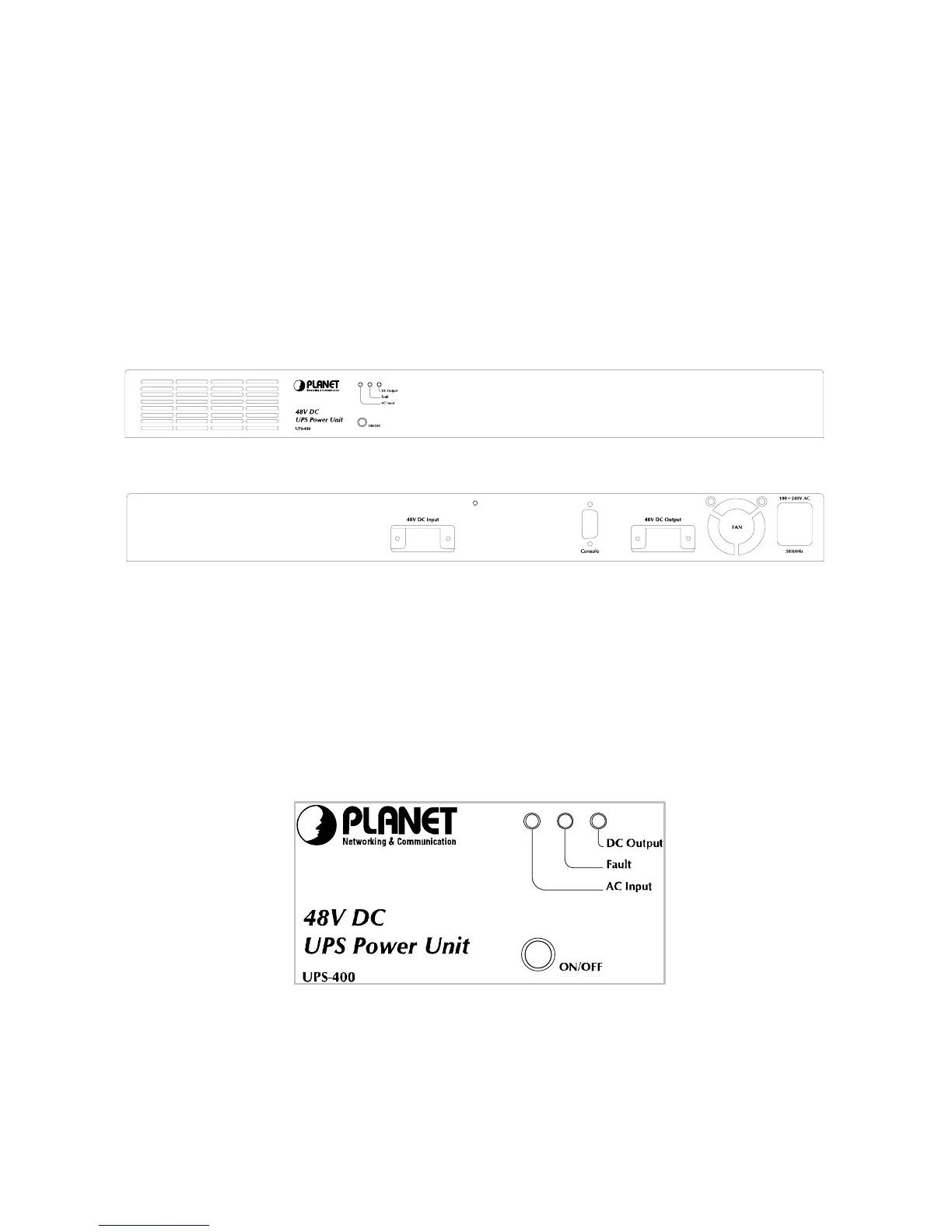INPUT CURRENT), DC 48V (power status, output current, output
voltage), UPS (battery level, battery status, Load status)
。 FAN monitoring – Provide fan status
。 Temperature monitor – Monitoring device internal heat sink
temperature
。 System testing – Provide system-testing command through RS-232
for battery status
1.6 Product Outlook
Front Panel
Rear Panel
1.7 LED Definition
AC Input: Lights to indicate the UPS-400 is powered.
Fault: Lights to indicate the fan is failed, system over temperature, or over load.
DC Output: Lights to indicate UPS-400 is providing power.
6
