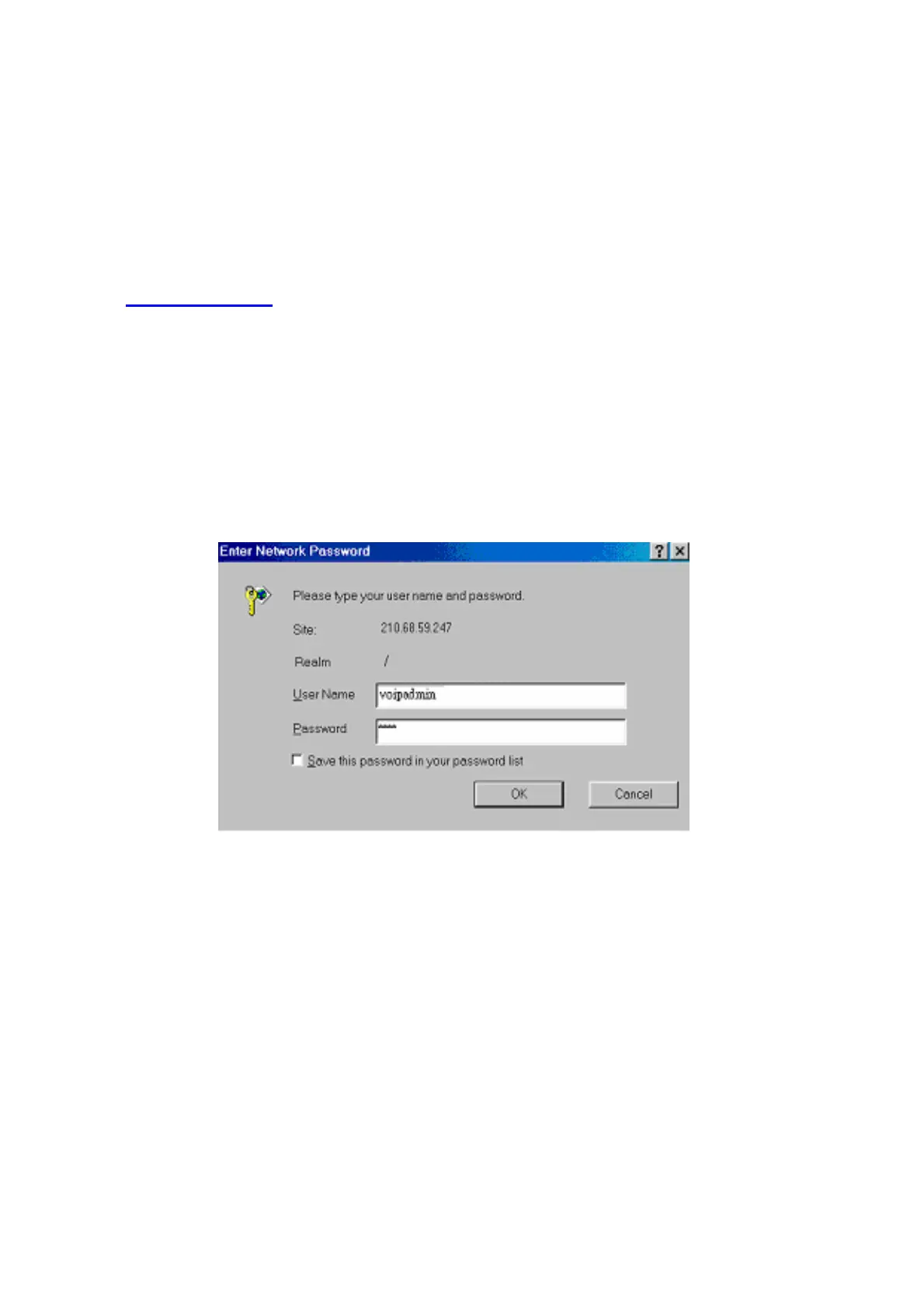4. Web Configuration
This chapter explains how to use the Wi-Fi Phone web interface to configure your
wireless IP phone.
4.1. Login Password
Use your browser to access the Wi-Fi Phone web page – in the Address field, type:
http://<ipaddress> , then click the Go button.
Wi-Fi Phone offers two default accounts:
1. the user’s account,
User Name: user
Password: 1111
2. and the administrative account
User Name: voipadmin
Password: admin
The main web page is divided into several frames, each related to a VoIP module. It
includes information, network settings, SIP proxy server settings, registrar server settings,
phone book settings, voice codec settings, voice quality settings, system settings, and
update settings.
35
