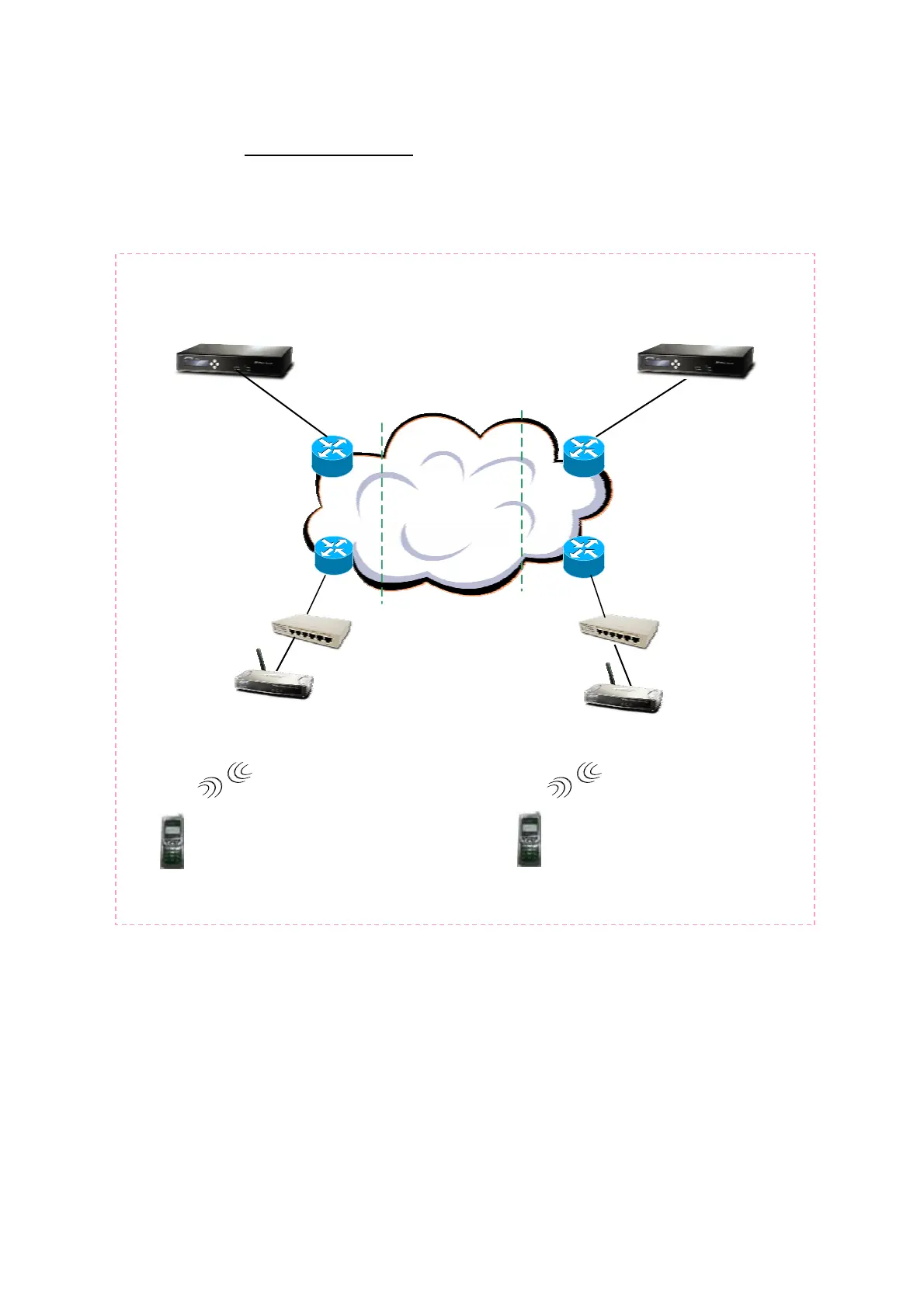1. Introduction
This is an Administrator’s manual describing the VIP-190 (Wi-Fi Phone in the following
term) running in
Administrative mode. Before using Wi-Fi Phone, some setup processes are
required to make the phone work properly. You should at least setup the IP address of
Wi-Fi Phone and router when DHCP is disabled. When DHCP server is available, you can
skip the process of setting up the Wi-Fi Phone IP address.
Internet
ADSL Modem
D
L M
m
Wi-Fi
Wi-Fi
Proxy Server Proxy Server
Figure 1.1 Network connections for Wi-Fi Phone
5