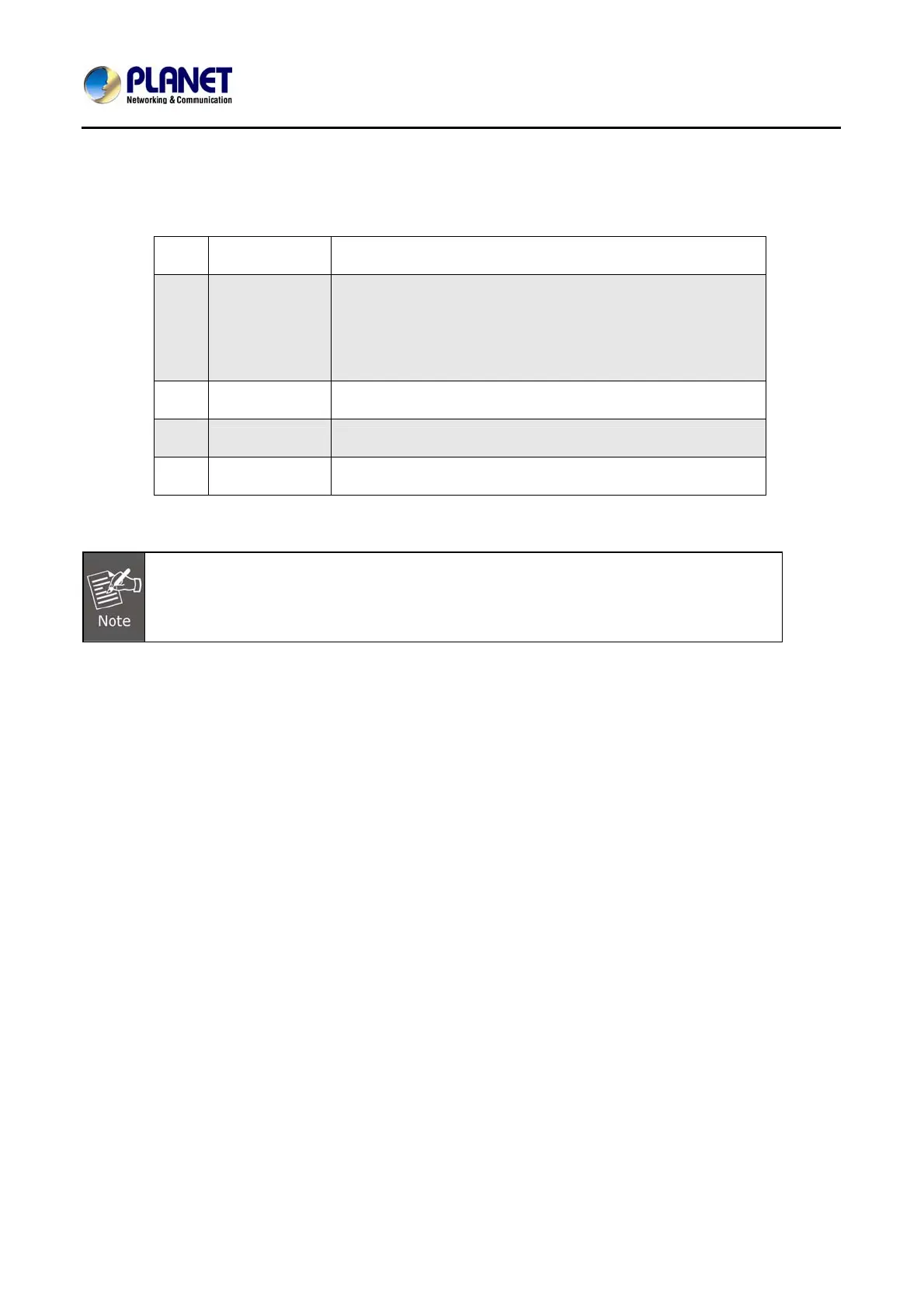802.3af PoE SIP IP Phone
VIP-256PT
Keypad Description
1
Headset Headset console, connect to headset
2
DND Switch
The Switch is used to turn on or turn off DND.
Under the character DND is a dot.
When the switch near the dot, DND is on, otherwise DND is
off.
Taking the left picture for example, DND is on.
3
DC 5V Power port
4
PC Connects to a PC.
5
Internet Connects to the Ethernet switch, router or Internet.
Please don’t connect PoE injector and AC adapter to VIP-256PT at the same time,
this may make the effect of current pulse and then cause device damage. Be noted
to power the SIP IP phone either from 802.3af PoE or AC adapter.
14
