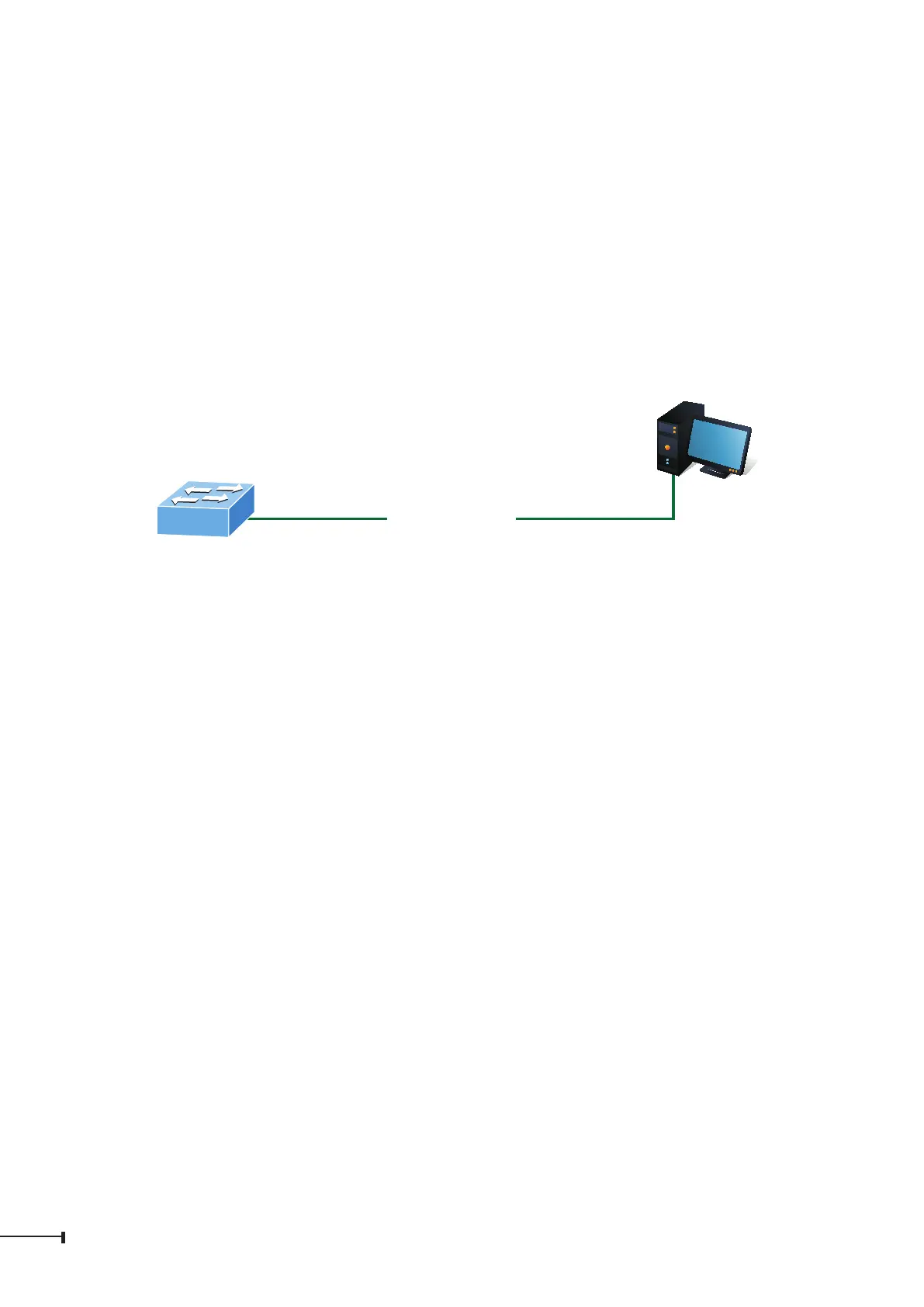10
4. Starting Web Management
The following shows how to start up the Web Management of the Managed
Switch. Note the Managed Switch is congured through an Ethernet connection.
Please make sure the manager PC must be set to the same IP subnet address.
For example,thedefault IP addressofthe Managed Switchis192.168.0.100, then
themanagerPCshouldbesetto192.168.0.x(wherexisanumberbetween1and
254,except100),andthedefaultsubnetmaskis255.255.255.0.
PC / Workstation
with Web Browser
192.168.0.x
RJ45/UTP Cable
IP Address:
Figure 4-1: IP Management Diagram
