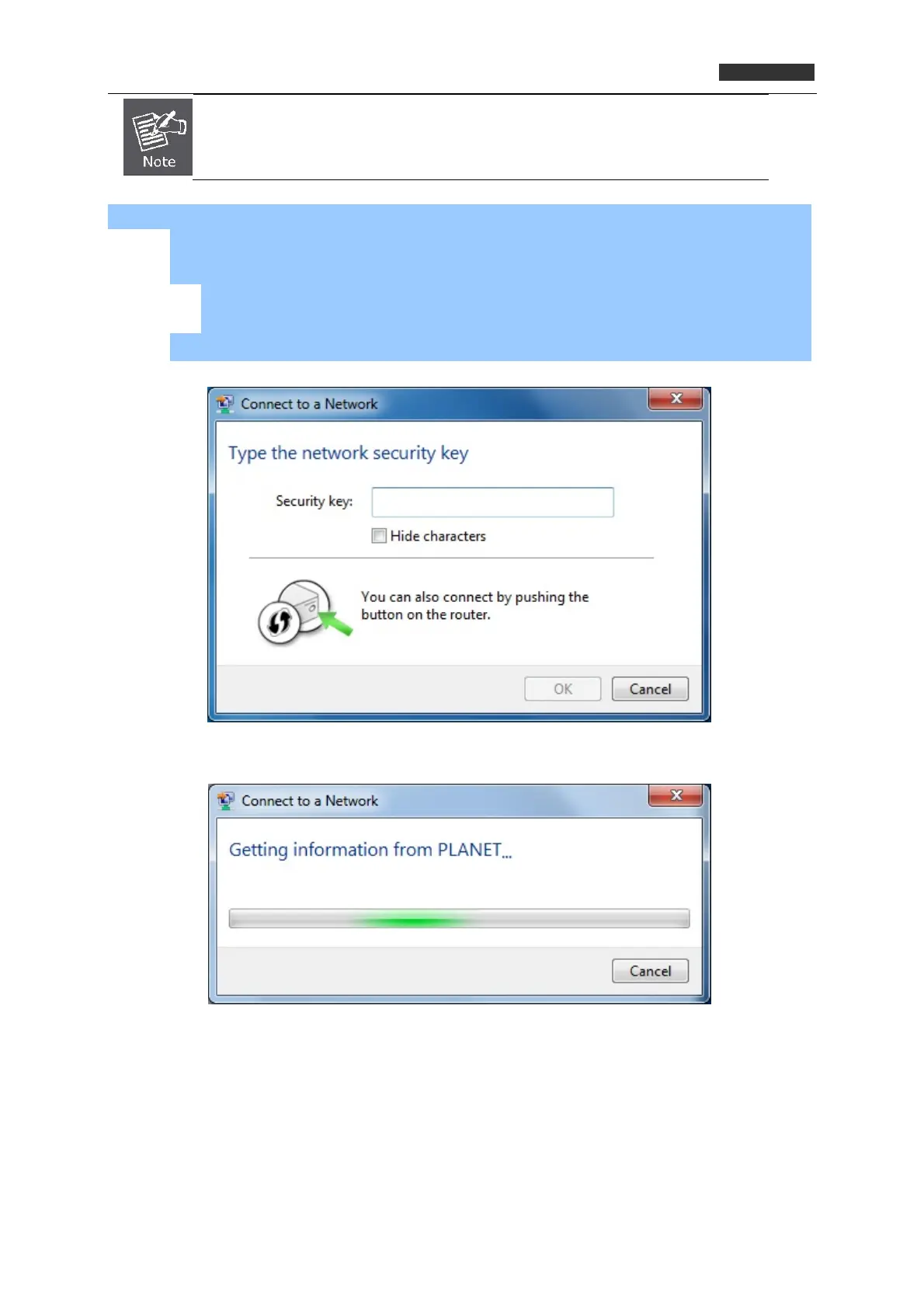300Mbps 802.11n Wireless USB Adapter
WNL-U556M
If you will be connecting to this Wireless Router in the future, check [Connect
automatically].
Step 4: Enter the network security key of the wireless access point.
(1) The Connect to a Network box will appear
(2) Enter the security key
If the access point is protected by encryption, you have to input its network key or
passphrase here. It must match the encryption setting on the access point.
(3) Click the [OK] button
-33-
