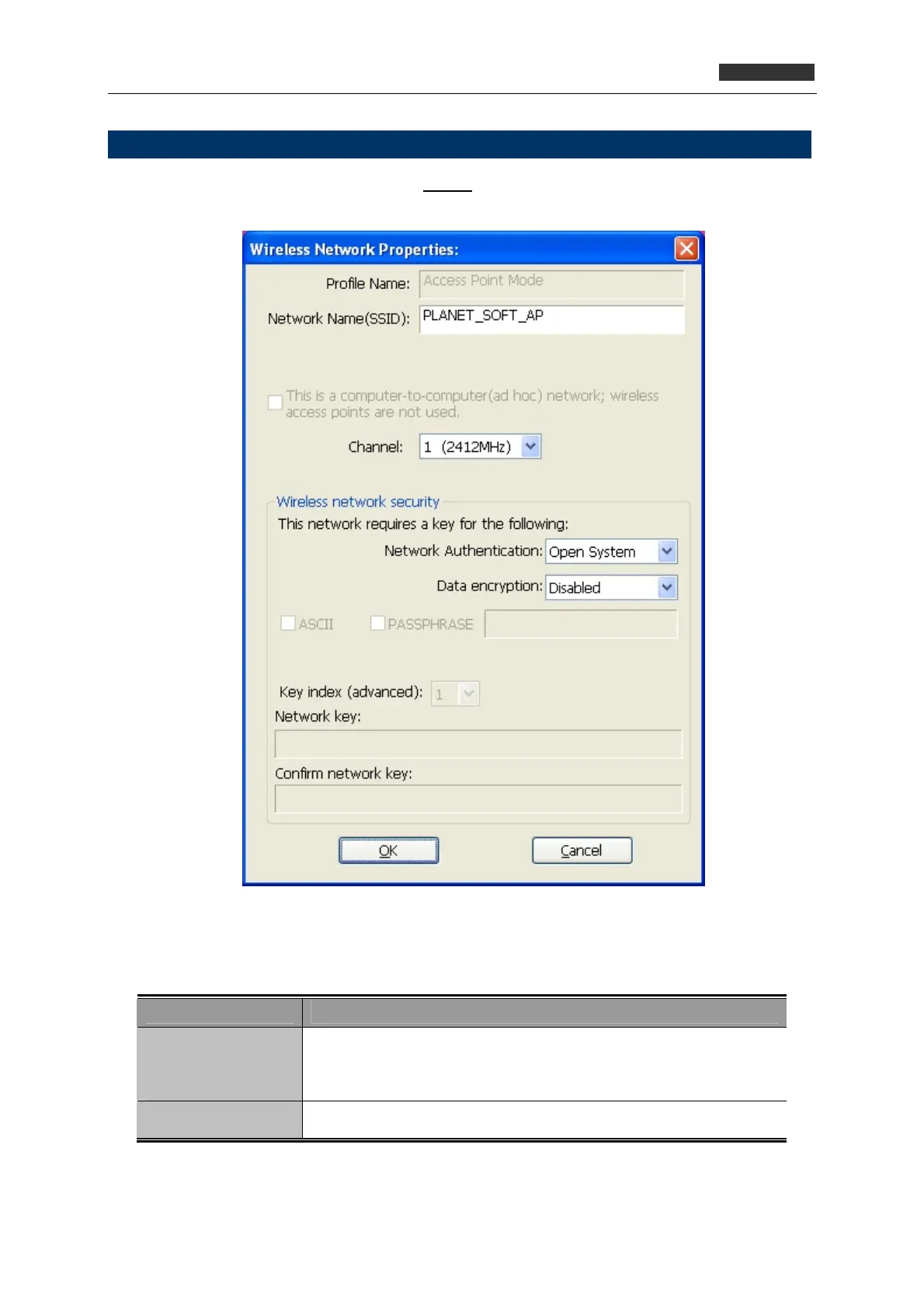300Mbps 802.11n Wireless USB Adapter
WNL-U556M
5.1.1 Configure SSID and Channel
To configure software Access Point, click the “Config” button, and the “Wireless Network Properties”
will be displayed.
Please note that the Ad-Hoc mode is not available when the wireless adapter is in the Access Point
mode. The setup options are listed below:
Object Description
Network Name
(SSID)
Please in
put the SSID (the name used to identify this wireless
access point) here. Up to 32 numerical characters can be accepted
here, excluding space.
Please
select the wireless channel you wish to use, from 1 to 13.
Channel
To save changes, click “OK”; otherwise, click “Cancel” to discard changes.
-54-
