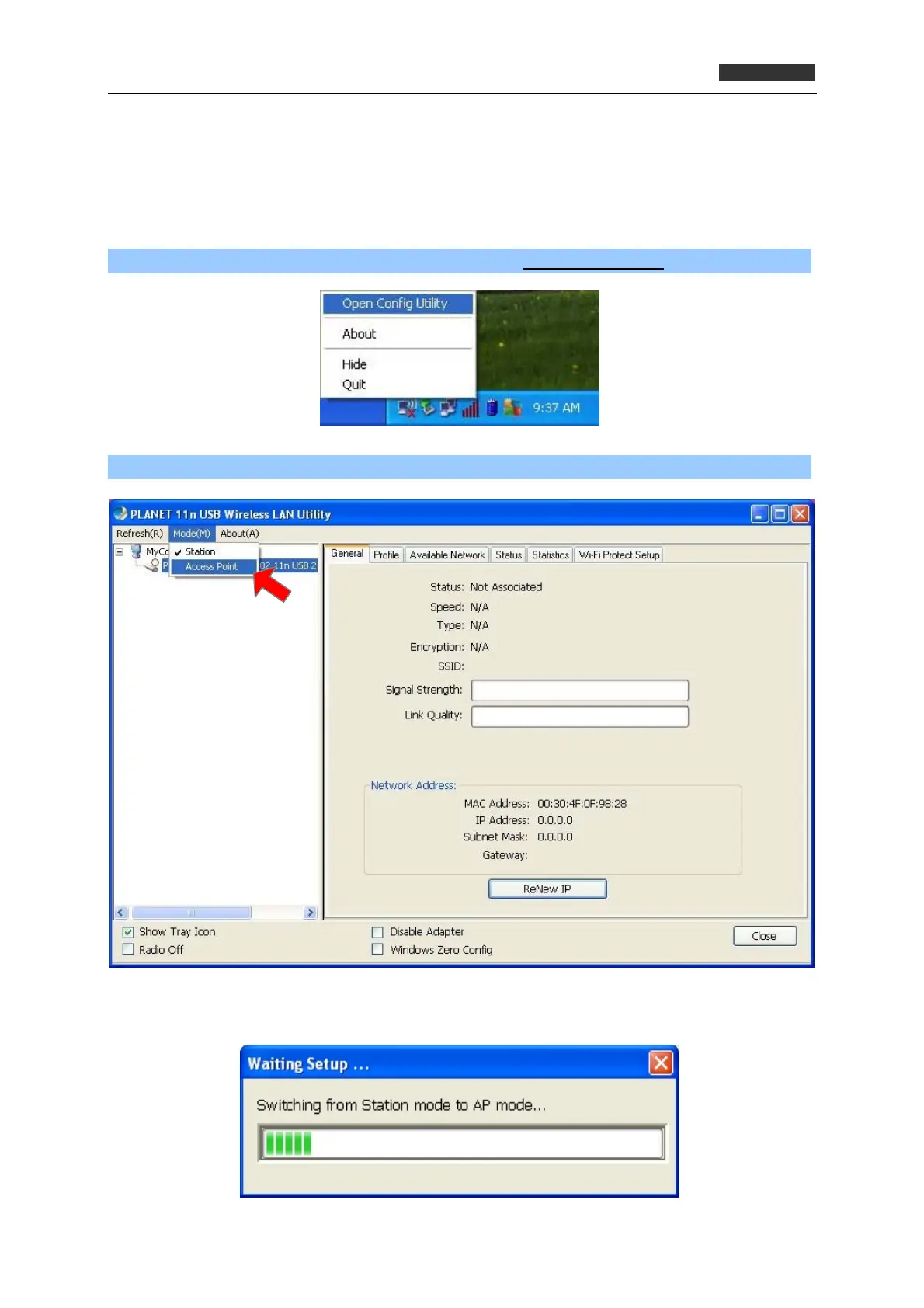300Mbps 802.11n Wireless USB Adapter
WNL-U556M
-52-
5.1 Switch between Access Point Mode and Station Mode
The default operation mode of the wireless adapter is “Station Mode” (being a client of other wireless
access points).
Please follow the instructions below to switch to Access Point mode:
Step 1. Right-click PLANET wireless utility icon and click “Open Config Utility”.
Step 2. Select “Mode(M)” and then click “Access Point”.
It requires a few seconds to switch mode.
