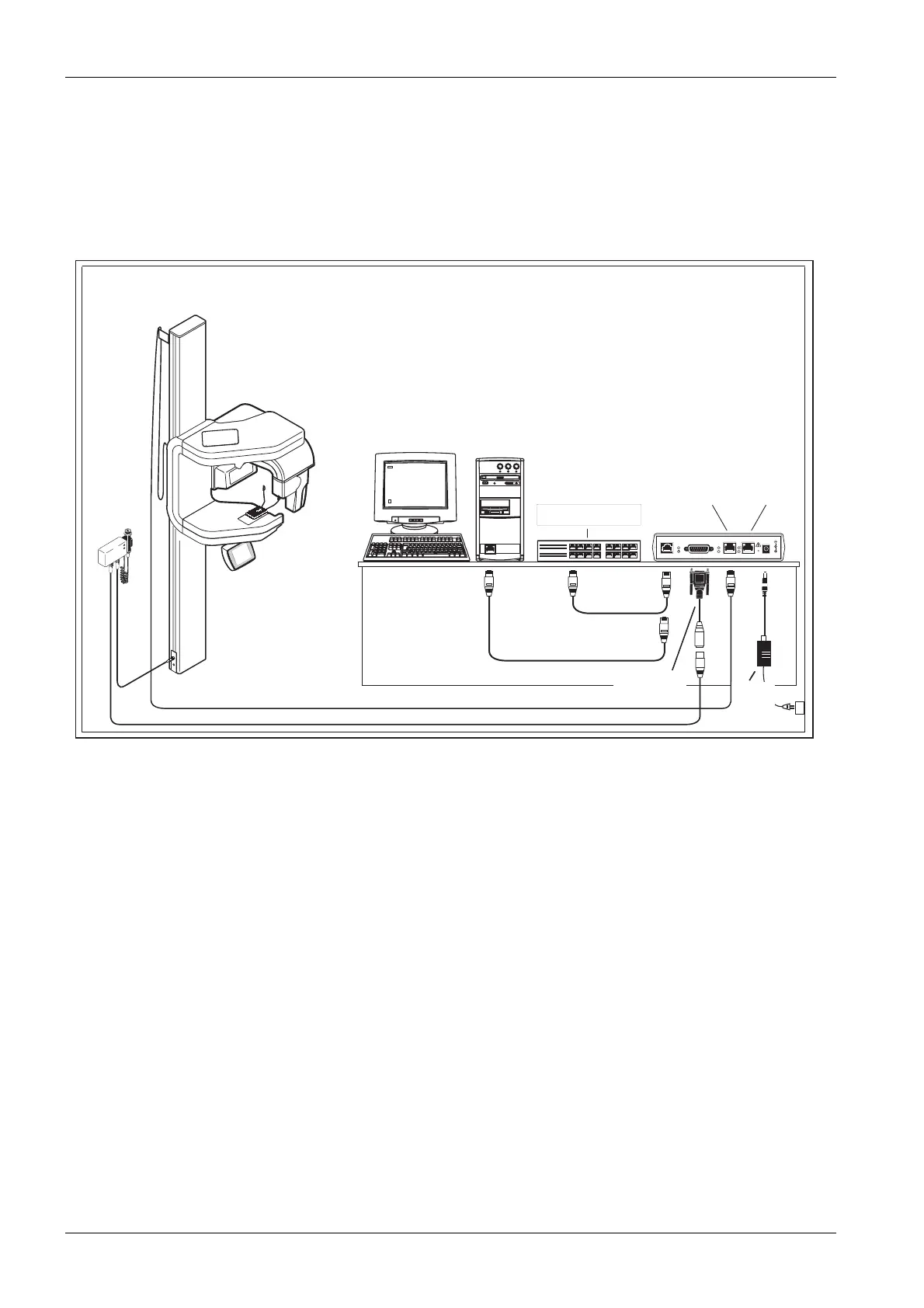INSTALLATION OF THE PLANMECA ETHERNET INTERFACE BOX TO THE PLANMECA PROLINE XC X-RAY
8 Planmeca Ethernet interface Installation manual
3 INSTALLATION OF THE PLANMECA ETHERNET INTERFACE BOX
TO THE PLANMECA PROLINE XC X-RAY SYSTEM
3.1 Overview of the installation
NOTE You can install either two Planmeca Dixi3 digital intra X-ray systems, two Plan-
meca Proline XC systems, or Planmeca Dixi3 digital intra X-ray system and
Planmeca Proline XC X-ray system to the Ethernet Interface.
XC_ethernet_connections_hub.eps
OK
SET
STATUS
TX/RX
LINK
PLANMECA ETHERNET INTERFACE
10/100 Base-T PLANET PORT 2
PWR
PORT 1 13,2VDC IN
max. 1A
PORT1 PORT2
Planmeca Ethernet
Interface
Cross connected CAT 5 UTP cable
to PC to Hub/ Switch
RJ45
RJ45
PC Data cable CAT 5 UTP RJ45
Interconnection cable
server
Hub / Switch
PC / Thin client
Planet grabber
cable
Power
Supply:
Mascot
type 9920
10/100 Base-T 10/100 Base-T
CAT 5 UTP
