Quick User Guide
1 Increase volume buon (tap)
2 Decrease volume (tap)
Mute (press and hold 1.5 sec)
3 Answer/end call buon (tap)
4 Narrowband/wideband audio switch
Black Narrowband Audio
Yellow Wideband Audio (deskphone must
be capable of wideband audio)
5 Auto answer switch
Black (o) Tap call control buon to place or
answer call
Grey (on) Li headset from base to place or
answer call
Plantronics CS530
Wireless Headset System
1
2 3
Dock to
charge
Charging LED
54
Call/mute LED
NEED SUPPORT?
800.641.6416 or
CHAT ONLINE







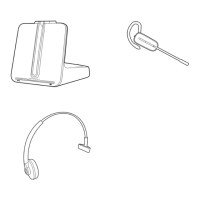




